In the rapidly evolving world of business, keeping track of finances efficiently is crucial for success. QuickBooks Online has long been a trusted name in the accounting software arena, offering robust features and user-friendly functionality that cater to businesses of all sizes. As we step into 2024, it’s essential to reassess the tools we rely on to ensure they meet the growing and changing demands of our enterprises.
Choosing the right accounting software is more than just a convenience; it’s a strategic decision that can significantly impact a company’s financial health and operational efficiency. With numerous options available, making an informed choice is paramount. This review will delve into QuickBooks Online, evaluating its latest updates and features for 2024. Whether you’re a long-time user considering an upgrade or a new business owner exploring your options, this review aims to provide a comprehensive analysis to help you make an informed decision.
1. Overview of QuickBooks Online
Brief History and Development
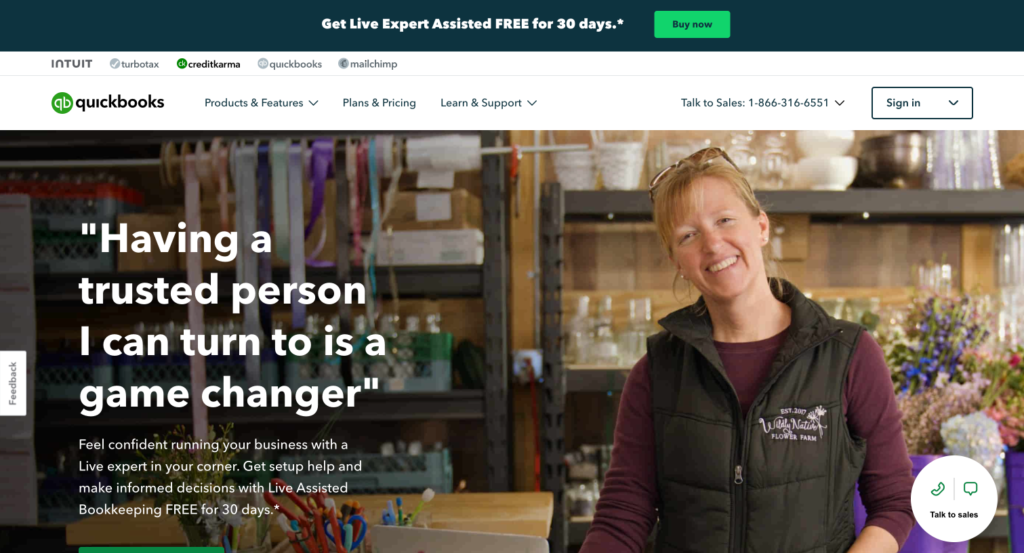
QuickBooks Online, developed by Intuit, has been a cornerstone in the accounting software market since its initial release in 2001. Originally launched as a desktop application, QuickBooks quickly gained popularity among small businesses for its intuitive interface and comprehensive accounting capabilities. Recognizing the shift towards cloud computing, Intuit introduced QuickBooks Online (QBO) in 2013, offering a more flexible and accessible solution for businesses. Over the years, QBO has evolved with numerous updates and enhancements, cementing its position as a leader in the cloud-based accounting software industry.
Key Features and Functionalities
QuickBooks Online is packed with features designed to streamline and simplify financial management. Some of its core functionalities include:
- Invoicing: Create, send, and track professional invoices with ease. Customizable templates and automated reminders help ensure timely payments.
- Expense Tracking: Link bank accounts and credit cards to QBO for automatic transaction categorization. Track expenses in real time to maintain accurate financial records.
- Financial Reporting: Generate detailed reports, including profit and loss statements, balance sheets, and cash flow statements. Customizable reports help in analyzing financial health and making informed decisions.
- Inventory Management: Monitor inventory levels, track orders, and manage suppliers efficiently. Real-time updates ensure accurate stock levels and prevent overstocking or stockouts.
- Payroll Processing: Simplify payroll with automated calculations, tax filings, and direct deposits. Ensure compliance with the latest payroll regulations and laws.
- Integration Capabilities: Connect with over 650 popular business apps, including CRM, e-commerce, and point-of-sale systems, to create a seamless workflow and enhance productivity.
Target Audience and Industry Usage
QuickBooks Online is designed to cater to a wide range of businesses, from freelancers and small startups to medium-sized enterprises. Its scalability and diverse feature set make it suitable for various industries, including retail, professional services, manufacturing, and non-profits.
- Small Businesses and Startups: QuickBooks Online offers a cost-effective solution with essential accounting tools that grow with the business.
- Medium-Sized Enterprises: Advanced features like inventory management and payroll processing provide comprehensive support for more complex business needs.
- Freelancers and Consultants: Simple invoicing, expense tracking, and financial reporting features help individuals manage their finances efficiently.
- Industry-Specific Solutions: Customizable features and integrations allow QuickBooks Online to meet the unique needs of various sectors, ensuring industry compliance and tailored financial management.
With its robust features, user-friendly interface, and wide applicability, QuickBooks Online continues to be a go-to choice for businesses aiming to manage their finances effectively in 2024 and beyond.
2. What’s New in 2024?
Summary of New Features and Updates Introduced in 2024
In 2024, QuickBooks Online has introduced several innovative features and updates to enhance user experience and streamline accounting processes. Key additions include advanced automation tools, improved AI-driven insights, and enhanced security measures. Users can now benefit from:
- AI-Powered Financial Insights: Advanced algorithms provide deeper insights into financial data, helping users identify trends, forecast cash flow, and make informed business decisions.
- Automated Expense Management: Enhanced automation for expense categorization and approval workflows, reducing manual data entry and errors.
- Customizable Dashboards: New dashboard customization options allow users to tailor their view for quick access to the most relevant financial metrics and reports.
- Multi-Currency Support: Improved multi-currency functionality with real-time exchange rate updates, simplifying international transactions.
- Enhanced Mobile App: Significant updates to the mobile app, including new features and a more intuitive interface, ensuring users can manage their finances on the go with ease.
Comparison with Previous Versions
The 2024 version of QuickBooks Online builds on the strengths of its predecessors with substantial improvements:
- Advanced Automation: While previous versions offered basic automation, the 2024 update takes it a step further with more intelligent automation tools that significantly reduce manual tasks.
- Enhanced AI Capabilities: The new AI-driven insights offer more accurate and actionable recommendations compared to the simpler reporting features of past versions.
- Improved User Interface: The 2024 update includes a more streamlined and user-friendly interface, making navigation and task completion faster and more intuitive.
- Better Integration: Compared to earlier versions, the 2024 release boasts more robust integration capabilities with a broader range of third-party applications, enhancing overall functionality.
User Interface Improvements
QuickBooks Online 2024 features a revamped user interface designed for greater efficiency and ease of use. Key improvements include:
- Intuitive Navigation: Simplified menus and navigation paths reduce the learning curve for new users and increase productivity for experienced users.
- Customizable Dashboards: Users can now personalize their dashboards with widgets and shortcuts to the most frequently used features, providing a tailored experience.
- Responsive Design: Enhanced responsive design ensures a consistent experience across desktop and mobile devices, making it easier to manage finances from anywhere.
Performance Enhancements
The 2024 version of QuickBooks Online has seen significant performance enhancements, ensuring a smoother and faster user experience:
- Faster Load Times: Optimized code and improved server infrastructure result in quicker load times for pages and reports.
- Improved Data Processing: Enhanced algorithms and backend improvements allow for faster data processing, making large datasets and complex calculations more efficient.
- Greater Stability: The 2024 update includes numerous bug fixes and stability improvements, reducing downtime and increasing reliability.
3. Key Features
Invoicing
QuickBooks Online’s invoicing feature is designed to help businesses create, send, and manage invoices with ease:
- Customizable Templates: Users can choose from a variety of professional templates and customize them to reflect their brand.
- Automated Reminders: Set up automated reminders to ensure timely payments and reduce the need for manual follow-ups.
- Online Payments: Enable online payment options, allowing customers to pay directly from the invoice through various payment gateways.
Expense Tracking
Expense tracking in QuickBooks Online is streamlined and efficient:
- Bank Integration: Link bank accounts and credit cards for automatic transaction import and categorization.
- Receipt Capture: Use the mobile app to snap photos of receipts and attach them directly to expenses.
- Detailed Categorization: Categorize expenses in real time and gain insights into spending patterns.
Financial Reporting
QuickBooks Online offers robust financial reporting capabilities:
- Custom Reports: Generate a wide range of financial reports, including profit and loss statements, balance sheets, and cash flow reports, with customizable options.
- Real-Time Data: Access real-time financial data to make informed business decisions quickly.
- Advanced Filters: Apply advanced filters to reports to analyze specific aspects of your business finances.
Inventory Management
Inventory management is simplified with QuickBooks Online’s comprehensive tools:
- Real-Time Tracking: Monitor inventory levels in real time to avoid stockouts and overstocking.
- Automated Updates: Receive automatic updates on inventory status and reorder points.
- Supplier Management: Manage suppliers and purchase orders efficiently within the platform.
Payroll Processing
QuickBooks Online streamlines payroll processing, ensuring accuracy and compliance:
- Automated Calculations: Automate payroll calculations, including taxes, deductions, and benefits.
- Direct Deposits: Facilitate direct deposits for employees, reducing the need for paper checks.
- Compliance Management: Stay compliant with the latest payroll regulations and tax laws with automatic updates and filings.
Integration Capabilities with Other Tools and Apps
QuickBooks Online offers extensive integration capabilities, allowing users to connect with a wide range of third-party tools and apps:
- CRM Integration: Sync with customer relationship management (CRM) systems to maintain a cohesive view of customer data and interactions.
- E-Commerce Integration: Integrate with popular e-commerce platforms to streamline sales, inventory, and financial data.
- Point-of-Sale (POS) Integration: Connect with POS systems to ensure seamless data transfer between sales transactions and accounting records.
- Business Apps: Access over 650 business apps, including project management, time tracking, and expense management tools, to enhance productivity and streamline workflows.
These comprehensive features make QuickBooks Online a powerful and versatile accounting solution, capable of meeting the diverse needs of modern businesses in 2024.
4. User Experience
Ease of Use and Accessibility
QuickBooks Online is renowned for its user-friendly interface and intuitive design, making it accessible to users of all skill levels:
- Simple Navigation: The clean and organized layout allows users to easily find and use the features they need without extensive training.
- Step-by-Step Guidance: Built-in tutorials and on-screen guidance help users set up their accounts and navigate through various tasks.
- Accessibility: As a cloud-based platform, QuickBooks Online can be accessed from any device with an internet connection, ensuring flexibility and convenience for users.
Mobile App Review
The QuickBooks Online mobile app enhances accessibility, enabling users to manage their finances on the go:
- Full-Featured App: The mobile app includes most of the desktop version’s features, allowing users to create invoices, track expenses, and view financial reports from their smartphones or tablets.
- User-Friendly Design: The app is designed for ease of use, with a simple interface and intuitive navigation tailored for mobile devices.
- Real-Time Updates: Syncs seamlessly with the desktop version, ensuring real-time updates and consistency across all devices.
Customer Support and Resources
QuickBooks Online offers comprehensive customer support and resources to assist users:
- 24/7 Support: Access to 24/7 customer support through various channels, including phone, chat, and email.
- Knowledge Base: An extensive online knowledge base with articles, tutorials, and FAQs covering a wide range of topics.
- Community Forums: Active community forums where users can ask questions, share experiences, and get advice from other QuickBooks users.
- Training and Webinars: Regular training sessions and webinars to help users maximize their use of QuickBooks Online.
5. Pricing Plans
Overview of Different Pricing Tiers
QuickBooks Online offers several pricing tiers to accommodate different business needs and budgets:
- Simple Start: Ideal for sole proprietors and small businesses, this plan includes basic features such as income and expense tracking, invoicing, and basic reporting.
- Essentials: Suitable for growing businesses, this plan includes all Simple Start features plus bill management, time tracking, and multiple-user access.
- Plus: Designed for more established businesses, it includes all Essentials features plus inventory tracking and project profitability tracking.
- Advanced: For larger businesses with complex needs, this plan offers all Plus features plus advanced reporting, dedicated account support, and enhanced customizability.
What’s Included in Each Plan
Each pricing tier offers a distinct set of features:
- Simple Start: Invoicing, expense tracking, income tracking, basic reports, receipt capture, single-user access.
- Essentials: All Simple Start features, plus bill management, time tracking, three-user access, and enhanced reporting.
- Plus: All Essentials features, plus inventory tracking, project profitability, and five-user access.
- Advanced: All Plus features, plus advanced reporting, dedicated account support, custom user permissions, and 25+ user access.
Comparison with Competitors
When compared to competitors, QuickBooks Online offers competitive pricing and robust features:
- Xero: Similar pricing structure, but QuickBooks Online offers more advanced reporting and better payroll integration.
- FreshBooks: More focused on invoicing and project management, but QuickBooks Online provides a more comprehensive accounting solution.
- Wave: Free to use with paid add-ons, but QuickBooks Online offers more extensive features and scalability for growing businesses.
6. Pros and Cons
Advantages of Using QuickBooks Online:
- Comprehensive Features: Wide range of features that cater to various business needs, from invoicing to inventory management.
- Ease of Use: Intuitive interface and user-friendly design make it accessible to users with varying levels of accounting knowledge.
- Scalability: Suitable for businesses of all sizes, with multiple pricing tiers and customizable options.
- Cloud-Based: Access from any device with an internet connection, ensuring flexibility and real-time updates.
- Integration Capabilities: Extensive integration options with over 650 apps, enhancing functionality and workflow efficiency.
Potential Drawbacks or Limitations
- Cost: Higher pricing tiers can be expensive for small businesses or freelancers.
- Learning Curve: While generally user-friendly, some advanced features may require time to learn and fully utilize.
- Limited Customization: Some users may find the customization options for reports and invoices limited compared to other software.
User Feedback and Testimonials
- Positive Feedback: Users often praise QuickBooks Online for its comprehensive features, ease of use, and excellent customer support.
- Constructive Criticism: Some users have noted the cost of higher-tier plans and occasional issues with integration or feature complexity.
- Testimonials: Many small business owners and accountants highlight the platform’s ability to streamline financial management and improve efficiency, emphasizing its value despite the potential drawbacks.
7. Use Cases and Success Stories
Real-Life Examples of Businesses Benefiting from QuickBooks Online
Many businesses across various industries have successfully implemented QuickBooks Online to streamline their financial management processes:
- Retail Business: A small retail store used QuickBooks Online to manage its inventory, track sales, and generate detailed financial reports. The integration with their e-commerce platform allowed for seamless data synchronization, resulting in better inventory control and improved profitability.
- Professional Services Firm: A consulting firm utilized QuickBooks Online’s invoicing and expense tracking features to manage client billing and project expenses. The automated reminders and online payment options helped reduce the time spent on accounts receivable and improved cash flow.
- Non-Profit Organization: A non-profit organization leveraged QuickBooks Online’s financial reporting and budgeting tools to manage grants and donations. The ability to create custom reports enabled the organization to meet compliance requirements and provide transparency to donors.
Case Studies Highlighting Specific Features
- Invoicing and Payment Processing: A freelance graphic designer used QuickBooks Online to streamline their invoicing process. By customizing invoice templates and setting up automated reminders, they reduced the time spent on administrative tasks and improved payment collection times.
- Expense Management: A small marketing agency utilized QuickBooks Online’s expense tracking and receipt capture features. Linking their business credit cards to QuickBooks Online allowed for automatic transaction categorization, saving hours of manual data entry each month.
- Payroll Processing: A mid-sized manufacturing company adopted QuickBooks Online’s payroll processing feature. Automating payroll calculations and tax filings ensured compliance with payroll regulations and reduced the risk of errors, allowing the HR team to focus on other strategic initiatives.
8. Final Verdict
Summary of the Overall Review
QuickBooks Online continues to be a robust and versatile accounting solution in 2024, offering a comprehensive set of features that cater to businesses of all sizes and industries. With its user-friendly interface, advanced automation tools, and extensive integration capabilities, it remains a top choice for managing business finances efficiently.
Who Should Consider Using QuickBooks Online in 2024
- Small Businesses and Startups: QuickBooks Online is ideal for small businesses and startups looking for an affordable and scalable accounting solution that grows with their business.
- Freelancers and Consultants: The platform’s invoicing, expense tracking, and financial reporting features make it perfect for freelancers and consultants managing their finances independently.
- Medium-Sized Enterprises: With advanced features like inventory management and payroll processing, QuickBooks Online meets the needs of more complex business operations.
- Industry-Specific Needs: Businesses in retail, professional services, non-profits, and more can benefit from QuickBooks Online’s customizable features and integrations tailored to their specific requirements.
Final Recommendations
QuickBooks Online is a highly recommended accounting solution for businesses seeking a reliable, feature-rich, and user-friendly platform to manage their finances. Its continuous updates and improvements ensure it stays relevant and effective in meeting the evolving needs of businesses in 2024.
Conclusion
QuickBooks Online 2024 offers a comprehensive and user-friendly accounting solution with new features and enhancements that improve automation, user experience, and performance. Its robust features, such as invoicing, expense tracking, financial reporting, inventory management, payroll processing, and integration capabilities, cater to a wide range of business needs.
We encourage you to explore QuickBooks Online by taking advantage of their free trial or demo. This hands-on experience will allow you to see firsthand how the platform can streamline your financial management processes and support your business growth.

