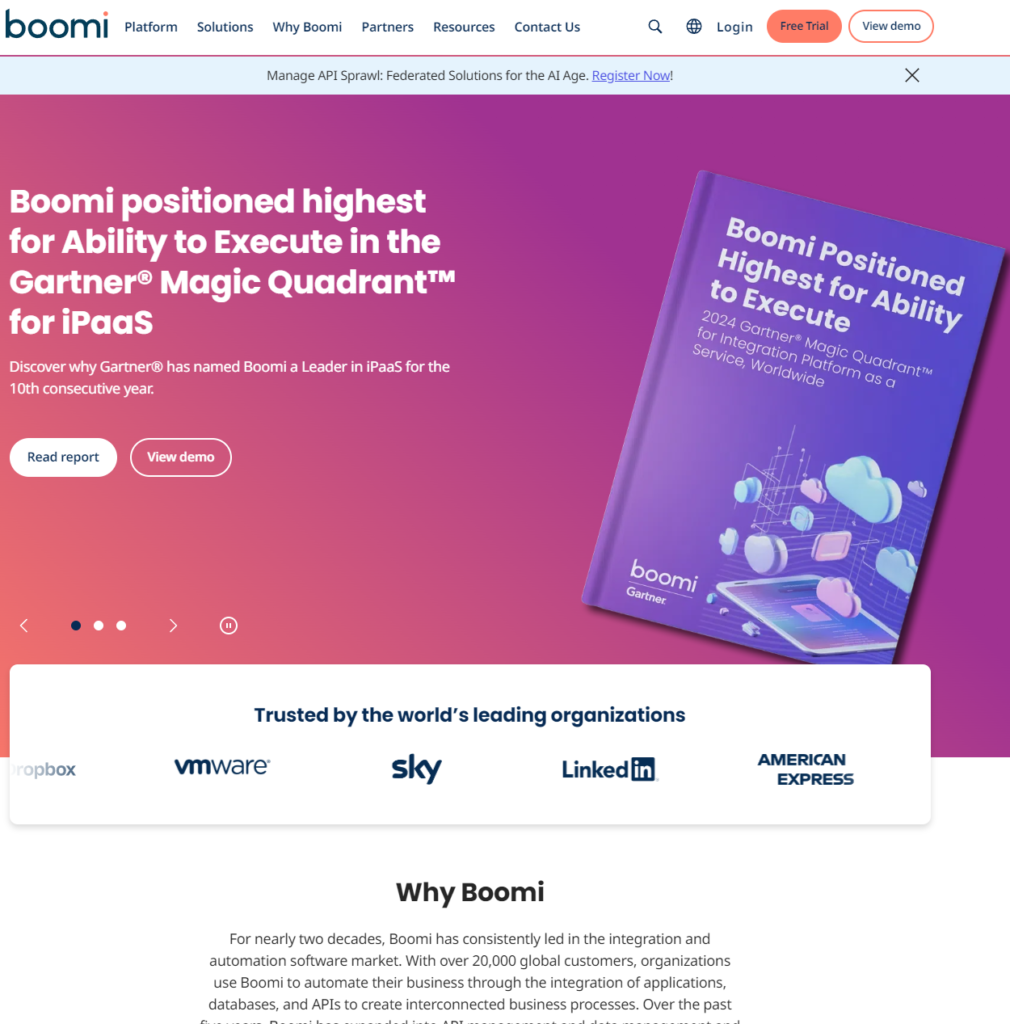Boomi, a Dell Technologies business, is recognized as a comprehensive integration platform as a service (iPaaS). Established in 2000, Boomi helps organizations integrate both cloud and on-premise applications and data. The platform streamlines data and application integration across a diverse network of applications, systems, and devices, facilitating seamless connectivity within IT ecosystems.
Today, integration platforms are pivotal for businesses striving to ensure data consistency across multiple cloud services and internal systems. They play a critical role in enabling real-time data access, automating business processes, and fostering collaboration across various departments and functions. According to a report by MarketsandMarkets, the global iPaaS market size is expected to grow from USD 3.5 billion in 2021 to USD 11.7 billion by 2026, highlighting the increasing reliance on these platforms to drive digital transformation initiatives.
Overview of Boomi Software Review
Boomi was founded in 2000 with a focus on providing integration solutions through the cloud, marking it as one of the pioneers in the integration platform as a service (iPaaS) sector. The company was acquired by Dell in 2010, a move that significantly expanded its reach and resources, allowing Boomi to enhance its technology and increase its market presence. This acquisition aligned with the growing trend of cloud computing, positioning Boomi as a key player in facilitating cloud integration across various industries.
Core Features and Functionalities
Boomi offers a multi-purpose platform equipped with an array of features designed to address complex integration challenges. Its core capabilities include:
Data Integration: Allows seamless data flow between cloud and on-premise applications without the need for hardware or software installation.
Application Integration: Supports automated business processes by integrating applications across different environments.
Master Data Management (MDM): Ensures data accuracy and uniformity across the organization through consolidation and management of critical business data.
B2B/EDI Management: Manages electronic data interchange (EDI) transactions and partner networking, simplifying the exchange of business documents and data.
API Management: Facilitates the creation, deployment, and management of APIs, enabling secure data sharing and connectivity between devices and applications.
Types of Solutions Offered
Boomi’s solutions cater to a wide range of integration needs, which include:
Integration Platform as a Service (iPaaS): Boomi’s flagship offering, which provides a comprehensive suite of tools for connecting applications and data across existing and new infrastructures.
API Management: This solution empowers organizations to create, publish, and manage APIs while ensuring security and scalability. It is particularly crucial for businesses aiming to enhance their digital services and engage with other digital ecosystems effectively.
Data Quality Services: Boomi ensures high data quality through robust cleansing, matching, and verification processes, essential for analytics and decision-making.
Detailed Features Analysis
Boomi’s integration capabilities are built to support a variety of IT environments, from simple cloud-based apps to complex enterprise systems. Its platform offers over 200 pre-built connectors that facilitate integration with common SaaS applications such as Salesforce, SAP, and Oracle, as well as social media platforms like Twitter and Facebook. These connectors enable users to set up automated workflows that can synchronize data across systems in real-time. The robustness of these capabilities is underscored by Boomi’s handling of over 1.5 billion transactions per month, demonstrating its capacity to support high-volume data exchanges and complex integration scenarios.
User Interface and Ease of Use
The Boomi platform features a user-friendly, drag-and-drop interface that simplifies the creation and management of integration processes. This graphical interface is designed to be intuitive, allowing users with little to no coding experience to configure workflows and set up integrations. Enhanced with features such as process maps, visual data flow modeling, and automated suggestions, the interface helps reduce the learning curve and increases productivity.
Connectors and Integration Points
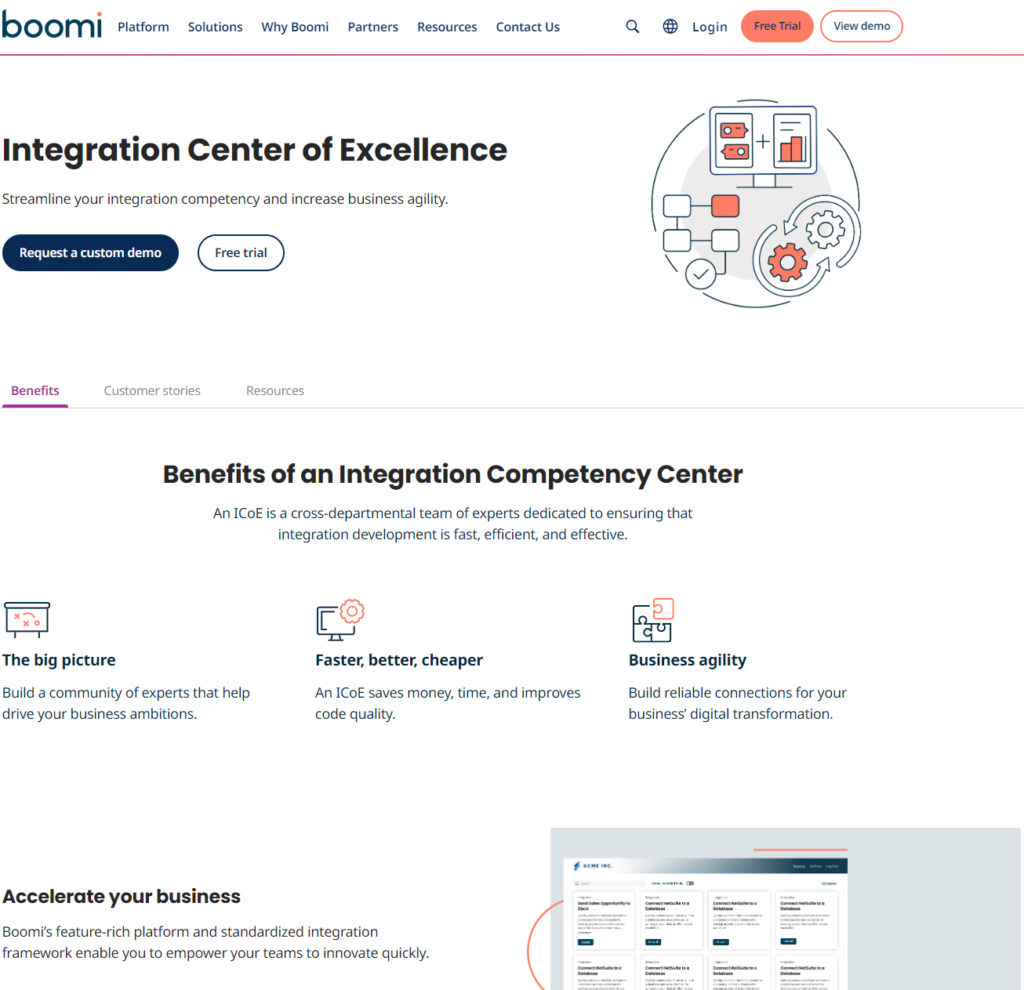
Boomi offers a vast library of connectors that span across various industries and technologies, including databases, ERP systems, CRM software, and more. These connectors are continually updated to support the latest versions and functionalities of integrated systems. Boomi’s approach not only facilitates rapid deployment of integrations but also ensures that these connections can scale with the business needs without requiring extensive custom coding.
API Management
Boomi’s API management capabilities are comprehensive, encompassing everything from design and development to deployment and maintenance of APIs. The platform enables secure and scalable API creations that extend the functionality of existing systems, exposing them as reusable services. Organizations can manage the entire lifecycle of their APIs within the Boomi environment, which includes tools for version control, security policies, and user authentication, facilitating a seamless API governance model.
Tools for API Creation, Deployment, and Management
Specific tools within Boomi for API management include API gateways that secure data transactions and protocol transformation features that allow APIs to communicate across different standards and formats. Boomi also provides detailed analytics on API performance, which helps developers understand usage patterns and optimize APIs for better performance and reliability.
User Experience
Boomi’s setup and installation process is designed to be quick and straightforward, reflecting its cloud-native architecture. There is no need for on-premises installation, as the platform is entirely hosted in the cloud, allowing users to access the full functionality of the software through a web browser. Typically, users can start building integrations within hours of signing up, and comprehensive onboarding guides facilitate a smooth initial setup. This ease of setup is highlighted in Boomi’s customer case studies, where companies report significant reductions in deployment times compared to traditional middleware solutions.
User Interface and Navigation
The user interface of Boomi is clean and organized, designed to facilitate both novice and experienced users. It features a graphical interface with a drag-and-drop approach that simplifies the creation and management of integrations. Navigation is intuitive, with clearly labeled menus and a logical structure that groups related tasks and functions together. This makes it easier for users to find the tools and options they need, enhancing the overall user experience and reducing the time spent on training.
Customization Options
Boomi provides extensive customization options that allow businesses to tailor the platform to their specific needs. Users can create custom connectors, define their own data transformation scripts, and configure data handling rules that match their operational requirements. Furthermore, Boomi’s environment supports the development of custom interfaces and dashboards using its API, enabling businesses to create a personalized user experience that integrates seamlessly with other tools and systems.
Support and Resources Available
Boomi offers a comprehensive support system that includes 24/7 technical support, a community forum, and a resource center filled with tutorials, documentation, and best practices. The Boomi Community is particularly active, providing a platform for users to share knowledge, solve problems, and exchange ideas. Additionally, Boomi University offers training programs and certifications that help users stay proficient with the latest platform updates and integration techniques. The availability of these resources significantly enhances user confidence and ability to maximize the platform’s potential.
Market Comparison
Boomi operates in a competitive landscape that includes notable players like MuleSoft, Zapier, and Informatica, each offering unique strengths and capabilities:
– MuleSoft: Known for its robust enterprise integration capabilities and strong API management features, MuleSoft is often preferred by large organizations with complex integration needs. However, it typically requires a higher level of technical skill and a longer setup time compared to Boomi.
– Zapier: Zapier excels in connecting web applications with a user-friendly interface and a vast library of pre-built connectors. While it’s ideal for simple task automation and integration between popular cloud services, it lacks the deep enterprise-level integration capabilities and customization that platforms like Boomi offer.
– Informatica: With a strong focus on data integration and big data management, Informatica is highly regarded for its data quality solutions and extensive data integration features. Unlike Boomi, which is more iPaaS-centric, Informatica tends to cater to enterprises focusing on large-scale data projects.
Unique Selling Points of Boomi
Boomi distinguishes itself in several key areas:
– Unified Platform: Boomi provides a comprehensive suite of integration tools within a single-instance, multi-tenant architecture. This unified platform approach simplifies managing various integration processes, from API management to workflow automation and data quality governance.
– Low-Code Development Environment: Boomi’s low-code interface enables faster deployment and a shorter learning curve, making it accessible for users without deep technical expertise.
– Extensive Connectivity Options: With over 200 connectors and the ability to create custom connectors, Boomi supports a wide array of integration scenarios, from traditional enterprise applications to modern SaaS ecosystems.
Limitations and Areas for Improvement
Despite its strengths, Boomi has areas that could be enhanced:
– Pricing Transparency: One common critique is the lack of transparent pricing information readily available on Boomi’s website. This can be a barrier for small to medium-sized businesses evaluating the platform.
– Resource Intensiveness: Some users report that Boomi can be resource-intensive, especially when handling large volumes of data or complex integrations. This could affect performance without adequate scaling measures.– Advanced Feature Accessibility: While Boomi offers a range of advanced features, these can sometimes be complex to implement effectively without substantial Boomi-specific knowledge or experience.