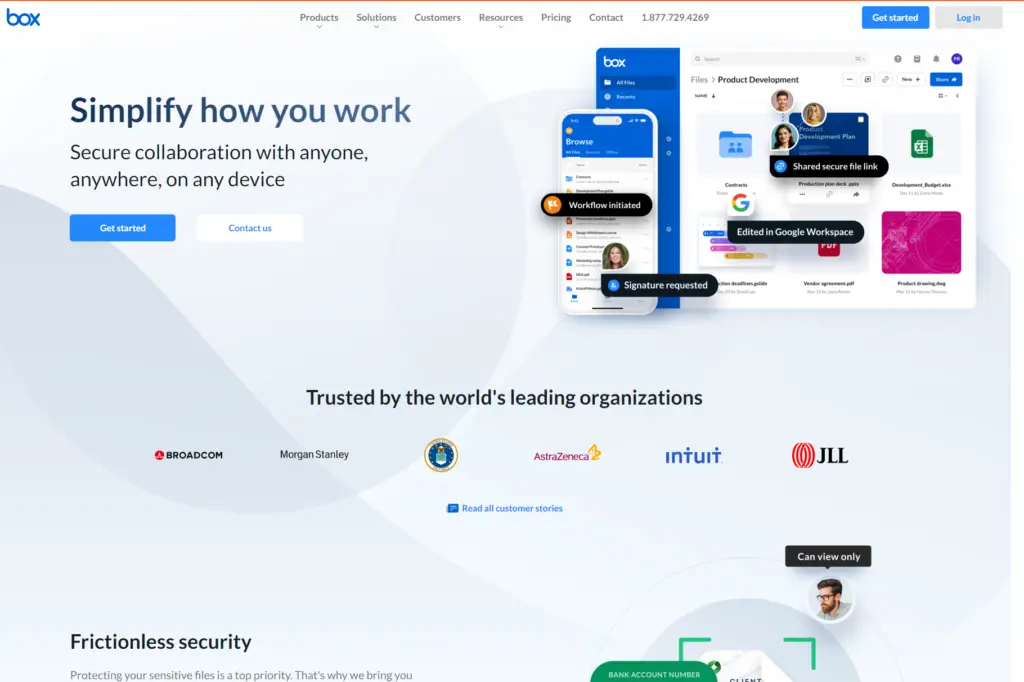In today’s digital age, efficient and secure cloud storage solutions are essential for businesses and individuals alike. Box.com is a leading player in this space, offering robust cloud storage and file-sharing services. In this Box.com software review, we will focus on the latest updates and features introduced in 2024, providing you with a comprehensive look at what this platform has to offer. Choosing the right cloud storage solution is crucial for ensuring data security, seamless collaboration, and overall productivity, making this review particularly relevant for those considering Box.com for their needs in 2024.
1. What is Box.com?
Box.com is a cloud storage and file-sharing service designed to streamline how businesses and individuals store, manage, and share their digital content. As a leader in the cloud storage industry, Box.com offers a range of features that enhance productivity and ensure data security.
At its core, Box.com provides a secure platform for storing files in the cloud, allowing users to access their documents, images, videos, and other files from anywhere with an internet connection. This accessibility is coupled with robust file-sharing capabilities, enabling users to easily share files and folders with colleagues, clients, and partners.
Key features of Box.com include:
– File Storage and Management: Users can upload and store an unlimited number of files, with advanced organization tools to keep content well-structured and easily retrievable.
– Collaboration Tools: Box.com facilitates seamless collaboration through shared folders, real-time editing, and commenting features. Multiple users can work on the same document simultaneously, enhancing team productivity.
– Security and Compliance: Box.com prioritizes data security with encryption, two-factor authentication, and comprehensive compliance with various industry standards such as GDPR, HIPAA, and FINRA.
– Integration Capabilities: Box.com integrates with a wide array of third-party applications, including Microsoft Office 365, Google Workspace, Slack, and Salesforce, allowing users to work within their preferred tools while leveraging Box.com’s storage and collaboration features.
– File Versioning and Recovery: The platform maintains a history of file versions, enabling users to track changes and revert to previous versions if needed. This is particularly useful for collaborative projects where multiple edits are common.
– Mobile Accessibility: With dedicated apps for iOS and Android, Box.com ensures that users can access and manage their files on the go, maintaining productivity from any location.
– Advanced Search and Metadata: Box.com’s powerful search functionality, combined with metadata tagging, makes it easy to locate specific files or groups of files quickly, even within large datasets.
2. Key Features and Updates in 2024
Box.com continues to innovate in 2024 with a host of new features and improvements solidifying its position as a top cloud storage and file-sharing service. The advanced AI-driven search functionality enhances search accuracy and efficiency, making it easier for users to quickly find files. Real-time co-authoring has been expanded to include more document types like PDFs, spreadsheets, and presentations, boosting team productivity. Security has been enhanced with zero-trust measures that continuously verify user identities and device integrity. Integration capabilities now include tools like Asana, Trello, and Notion, offering greater flexibility. The user interface has been improved with a cleaner design, better navigation, and customizable dashboards. Additionally, upgraded mobile apps now bring the full desktop experience to smartphones and tablets, ensuring productivity on the go.
3. User Interface and Experience
The user interface of Box.com is designed to be intuitive and user-friendly, making it accessible to users of all skill levels. The interface features a clean, modern design with a focus on simplicity and efficiency. The dashboard provides a comprehensive overview of all files and folders, allowing users to easily organize, access, and manage their content.
Navigating Box.com is straightforward, with a left-hand sidebar that offers quick access to essential features such as Recent Files, Favorites, and Shared with Me. This streamlined navigation ensures that users can quickly find what they need without unnecessary clicks or confusion. The top menu bar includes options for uploading files, creating new folders, and accessing account settings, all within easy reach.
In 2024, Box.com introduced several enhancements to the user experience. One notable improvement is the customizable dashboard, which allows users to tailor the interface to their specific needs. Users can now add widgets for frequently used tools, monitor activity on shared files, and get real-time updates on collaboration projects, all from a single, personalized view. This customization capability enhances productivity by providing quick access to the most relevant information and tools.
The search functionality has also been significantly upgraded. The new AI-driven search feature understands the context of queries, delivering more accurate and relevant results. Users can search for files based on keywords, file types, dates, and even the content within documents. This advanced search capability reduces the time spent looking for files, improving overall efficiency.
Another key enhancement is the improved file preview feature. Users can now preview a wider range of file types directly within the browser, without the need to download or open additional applications. This includes documents, images, videos, and even complex file types like CAD drawings. The preview feature supports real-time annotations and comments, facilitating smoother collaboration and quicker feedback loops.
Box.com has also focused on enhancing mobile usability. The updated mobile apps mirror the desktop experience, ensuring consistency across devices. Users can access all the features, from advanced search to real-time collaboration, directly from their smartphones or tablets. The mobile interface is optimized for touch, with larger buttons and simplified navigation, making it easy to use on the go.
Furthermore, Box.com has introduced new accessibility features to cater to all users. These include improved screen reader compatibility, keyboard navigation, and customizable text size and contrast settings. These enhancements ensure that Box.com is usable by individuals with varying needs and preferences, promoting inclusivity.
4. Security and Compliance
Box.com prioritizes security and compliance, implementing comprehensive measures to protect user data and meet industry standards. Advanced encryption safeguards data both at rest and in transit, ensuring files are secure from unauthorized access. Two-factor authentication (2FA) adds an extra layer of protection, and continuous monitoring and threat detection protocols help identify and mitigate security risks in real-time.
Box.com complies with various international and industry-specific regulations, including GDPR, HIPAA, FINRA, and FedRAMP. This adherence makes it suitable for highly regulated industries such as healthcare, finance, and government.
In 2024, Box.com introduced new security features, including the zero-trust security model, which continuously verifies user identities and device integrity. This model minimizes unauthorized access and enhances data security. Enhanced data loss prevention (DLP) policies prevent accidental or malicious sharing of sensitive information by detecting and blocking potential breaches. Upgraded audit trail capabilities provide detailed logs of user activity, ensuring transparency and accountability.
Additionally, Box.com collaborates with leading cybersecurity firms to stay ahead of emerging threats, integrating the latest threat intelligence and security technologies. Regular updates and patches maintain the highest levels of protection, ensuring the platform remains resilient against evolving cyber threats.
5. Breakdown of Box.com Pricing Plans
Box.com offers several pricing plans, let’s see them more in detail.
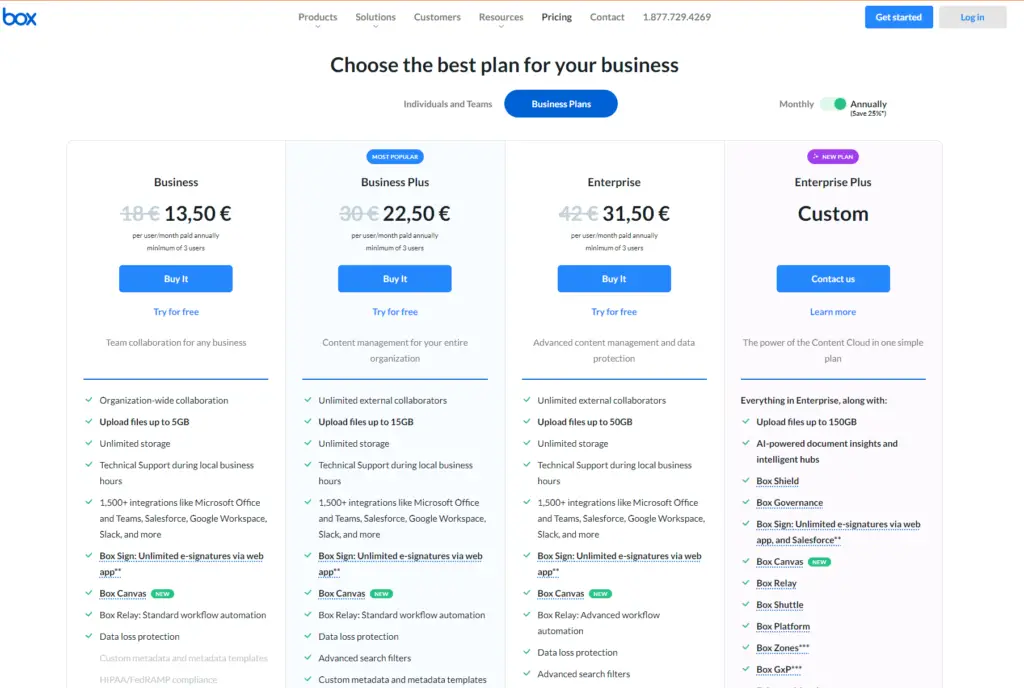
- Individual Plan:
- Free Plan: Provides 10 GB of storage and a 250 MB file upload limit. Ideal for personal use or small projects.
- Personal Pro Plan: Offers 100 GB of storage for $10 per month, with a 5 GB file upload limit. Suitable for individual professionals needing more storage and flexibility.
- Business Plans:
- Starter Plan: Costs $5 per user per month, with a minimum of three users. Includes 100 GB of storage and a 2 GB file upload limit. Best for small teams or businesses just starting.
- Business Plan: Priced at $15 per user per month with unlimited storage and a 5 GB file upload limit. It includes advanced collaboration tools and security features, suitable for growing businesses.
- Business Plus Plan: At $25 per user per month, this plan offers unlimited storage, a 5 GB file upload limit, and enhanced security and compliance features. Designed for larger teams needing additional administrative controls and integrations.
- Enterprise Plans:
- Enterprise Plan: Custom pricing based on specific business needs. Provides unlimited storage, advanced security features, and comprehensive admin controls. Suitable for large organizations with complex requirements.
- Enterprise Plus Plan: Also custom-priced, this plan includes all Enterprise features plus advanced data protection, content management, and exclusive integrations. Ideal for enterprises requiring the highest level of customization and support.
Comparison of Different Plans and Their Features
Storage and File Upload Limits:
- Free: 10 GB storage, 250 MB file upload limit.
- Personal Pro: 100 GB storage, 5 GB file upload limit.
- Starter: 100 GB storage, 2 GB file upload limit.
- Business and Business Plus: Unlimited storage, 5 GB file upload limit.
- Enterprise and Enterprise Plus: Unlimited storage and customizable upload limits.
Collaboration Tools:
- All plans include basic collaboration features, with real-time co-authoring and file sharing.
- Business and higher plans offer advanced collaboration tools, task management, and workflow automation.
Security Features:
- Basic security (encryption, 2FA) is available on all plans.
- Business Plus and Enterprise plans include advanced security measures like DLP, zero-trust security, and enhanced compliance.
Administrative Controls:
- Starter and higher plans offer basic admin controls.
- Advanced admin controls, user management, and detailed reporting are available in Business Plus and Enterprise plans.
Changes in Pricing or Plans for 2024
In 2024, Box.com has introduced several updates to its pricing and plans:
- Enhanced Features Across Plans: All plans now include the AI-driven search functionality, previously exclusive to higher-tier plans. This update improves search accuracy and efficiency for all users.
- New Personal Pro Plan: The Personal Pro plan has been added to provide individual professionals with more storage and flexibility at a competitive price point.
- Additional Integrations: Business Plus and Enterprise plans now include new integrations with popular project management and analytics tools, providing users with more ways to streamline their workflows.
- Updated Security Measures: Advanced security features, including zero-trust security and enhanced DLP policies, have been incorporated into Business Plus and Enterprise plans, ensuring higher data protection levels.
6. Box.com: Pros and Cons
Pros:
– Robust Security: Advanced encryption, two-factor authentication, and compliance with regulations such as GDPR and HIPAA make Box.com a reliable choice for sensitive data.
– User-Friendly Interface: Clean, intuitive design for easy navigation and efficient file management.
– Seamless Collaboration: Real-time co-authoring and extensive collaboration tools allow for simultaneous document editing and feedback sharing.
– Integration Capabilities: Integrates well with Microsoft Office 365, Google Workspace, and project management tools, creating a cohesive workflow across applications.
Cons:
– Pricing Structure: This may be prohibitive for smaller businesses or individual users compared to other cloud storage solutions.
– Complex Setup: Advanced security and compliance features may require a steep learning curve and significant initial setup.
– Training Investment: Enhanced features and integrations may require substantial training and onboarding.– Search Performance: AI-driven search may need indexing time for large data volumes, potentially causing initial delays.