Remote work has transitioned from a niche practice to a mainstream trend, driven by advancements in technology and, more recently, global events like the COVID-19 pandemic. As more companies embrace remote work, the need for effective tools to support distributed teams has become paramount. This is where Software as a Service (SaaS) tools come into play. SaaS tools provide the flexibility, scalability, and accessibility required to maintain productivity and collaboration in a remote work environment.
For small businesses, selecting the right SaaS tools can be a game-changer. These tools can streamline operations, enhance productivity, and provide competitive advantages that are crucial for growth. However, with an overwhelming number of SaaS options available, finding the best SaaS for small business needs can be challenging.
REMOTE COMMUNICATION TOOL:
SLACK:
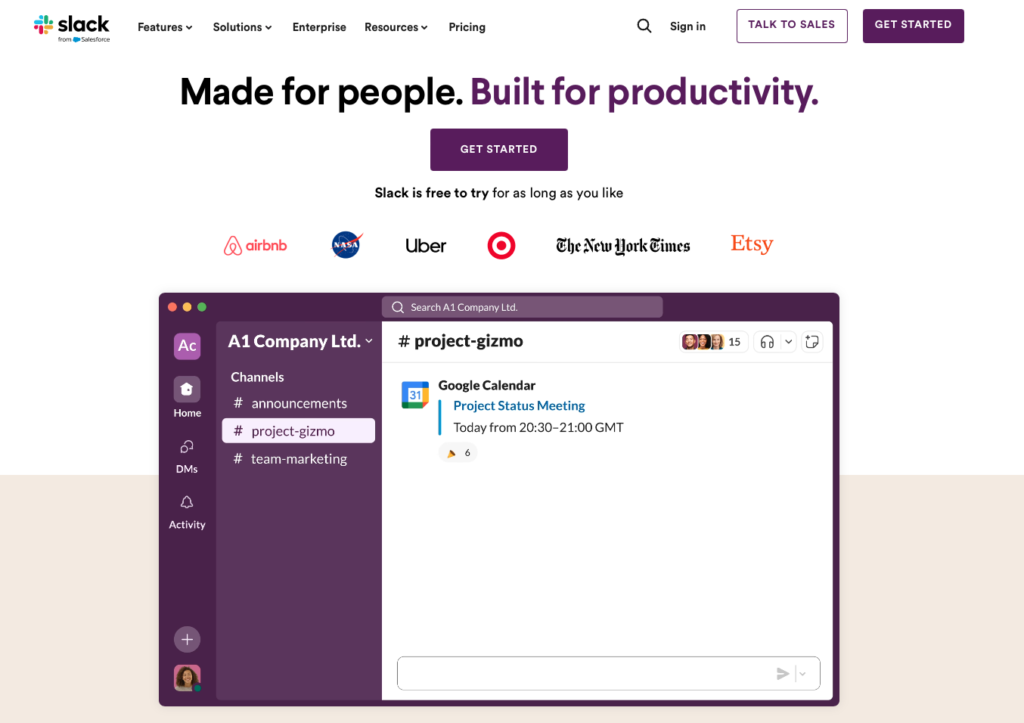
Slack Overview:
Slack is a leading communication platform designed to streamline team collaboration and communication. With its cloud-based architecture, Slack offers a variety of features that facilitate real-time messaging, file sharing, and integration with other tools, making it an essential SaaS tool for remote teams.
Slack Features:
Channels
Slack allows users to create channels dedicated to specific topics, projects, or teams. These channels help organize conversations, making it easy to find and follow relevant discussions. Channels can be public for the entire team or private for select members.
Direct Messaging
Slack supports direct messaging between team members, enabling quick and private conversations. This feature is ideal for discussing sensitive matters or having one-on-one chats without interrupting the flow of group channels.
Integrations
Slack integrates with numerous third-party applications such as Google Drive, Trello, and Zoom. These integrations extend Slack’s functionality, allowing users to perform various tasks and access information from within the platform.
Slack Benefits
Real-time Communication
Slack facilitates instant messaging, ensuring that team members can quickly exchange information and make decisions. This real-time communication is crucial for maintaining productivity in a remote work environment.
Team Collaboration
With organized channels and the ability to share files and integrate with other tools, Slack enhances team collaboration. Team members can easily collaborate on projects, share updates, and keep track of ongoing discussions.
MiCROSOFT TEAMS:
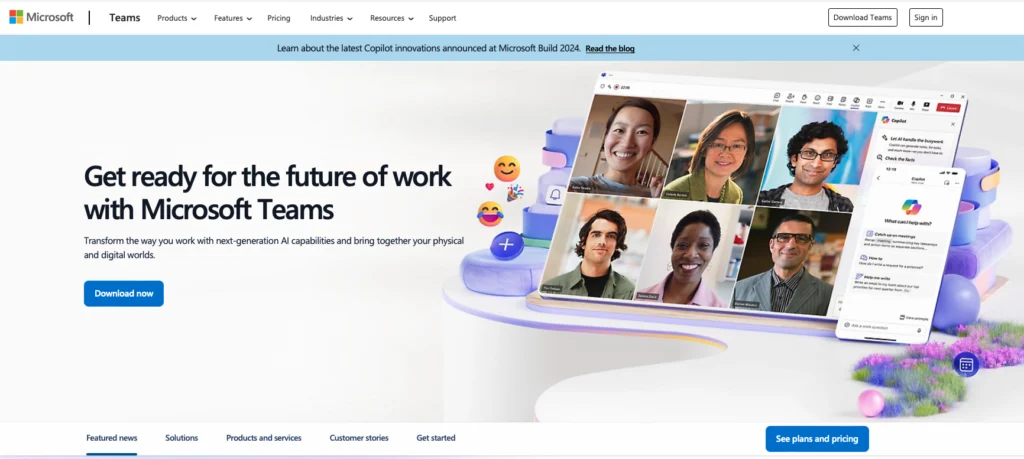
Microsoft Teams – Overview:
Overview
Microsoft Teams is a comprehensive collaboration platform that combines chat, video conferencing, and file sharing into one unified solution. Developed by Microsoft, it integrates seamlessly with the Microsoft Office 365 suite, making it a powerful tool for remote teams.
Microsoft Teams Features
Video Conferencing
Microsoft Teams supports high-quality video calls and meetings, suitable for both small team huddles and large webinars. It includes features like screen sharing and virtual backgrounds, enhancing the video conferencing experience.
Chat
Teams offers persistent chat functionality, allowing ongoing conversations that can be easily referenced. Rich formatting options and emojis help make the communication more engaging.
File Sharing
Seamless integration with OneDrive and SharePoint enables easy file sharing and collaboration within Teams. Users can store, share, and collaboratively edit documents in real-time.
Microsoft Teams Benefits
Seamless Integration with Microsoft Office 365
Microsoft Teams integrates effortlessly with other Microsoft Office tools like Word, Excel, and PowerPoint, providing a unified and efficient workflow. This integration streamlines work processes and boosts productivity.
Comprehensive Collaboration
Combining chat, video, and file sharing in one platform reduces the need to switch between different apps, fostering a more integrated and efficient collaboration environment.
REMOTE ProJECT MANAGEMENT TOOL:
TRELLO:
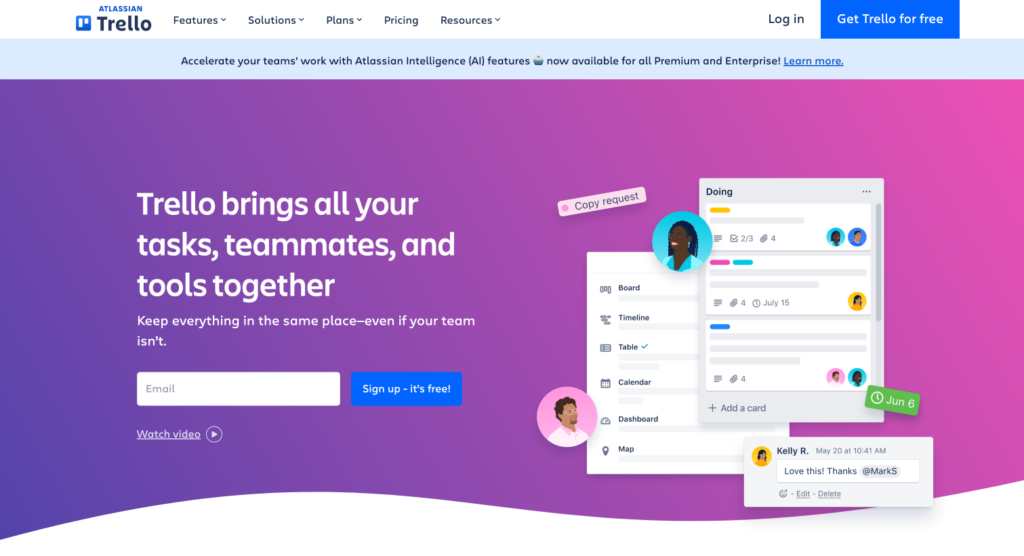
Trello Overview
Trello is a visual project management tool that uses boards, lists, and cards to help teams organize tasks and projects. Known for its intuitive drag-and-drop interface, Trello simplifies task management and enhances team collaboration.
Trello Features
Boards, Lists, and Cards
Trello’s core structure consists of boards for projects, lists for stages, and cards for tasks. This visual approach makes it easy to manage and track the progress of tasks and projects.
Drag-and-Drop Interface
The user-friendly interface allows users to easily move tasks between lists, making it straightforward to update project status and reassign tasks.
Power-Ups
Trello offers various Power-Ups to enhance its functionality, including calendar views, automation tools, and integrations with third-party apps like Slack and Google Drive.
Trello Benefits:
Visual Task Management
Trello’s visual approach provides a clear overview of project progress, helping teams track tasks and deadlines effectively. This transparency ensures that everyone is aligned and aware of the project’s status.
Easy Collaboration
With the ability to assign tasks, add comments, and share files, Trello fosters easy and effective collaboration. Team members can stay updated and contribute to projects seamlessly.
ASANA
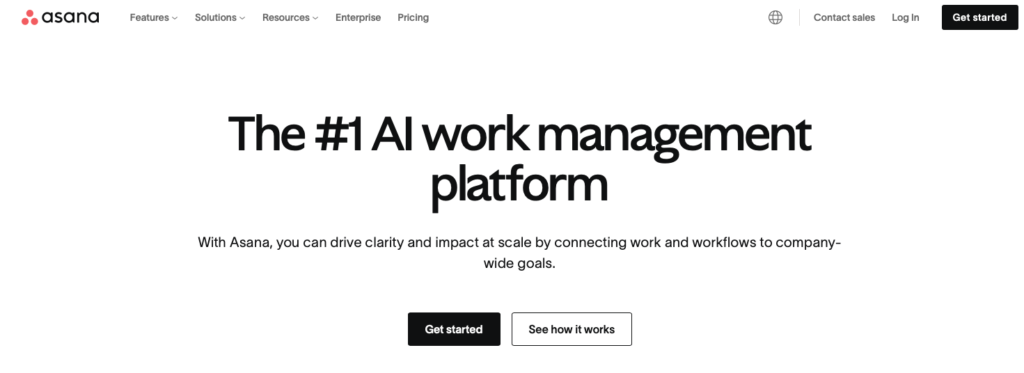
Asana Overview
Overview
Asana is a robust project management tool designed to help teams organize, track, and manage their work. With its comprehensive features and user-friendly interface, Asana supports detailed project planning and execution.
Asana Features
Task Assignments
Asana allows users to assign tasks to team members, complete with due dates, priority levels, and dependencies. This helps in clearly defining responsibilities and deadlines.
Timelines
The timeline feature provides a visual representation of project plans, helping teams see the bigger picture and track progress against the schedule.
Project Tracking
Real-time updates on task status, project milestones, and team workload are provided, ensuring that everyone stays informed and aligned.
Asana Benefits
Detailed Project Planning
Asana helps break down projects into manageable tasks, setting clear goals and tracking progress efficiently. This detailed planning aids in achieving project objectives on time.
Team Workload Management
The platform offers insights into team members’ workloads, helping managers allocate tasks effectively and prevent burnout, ensuring a balanced and productive team.

