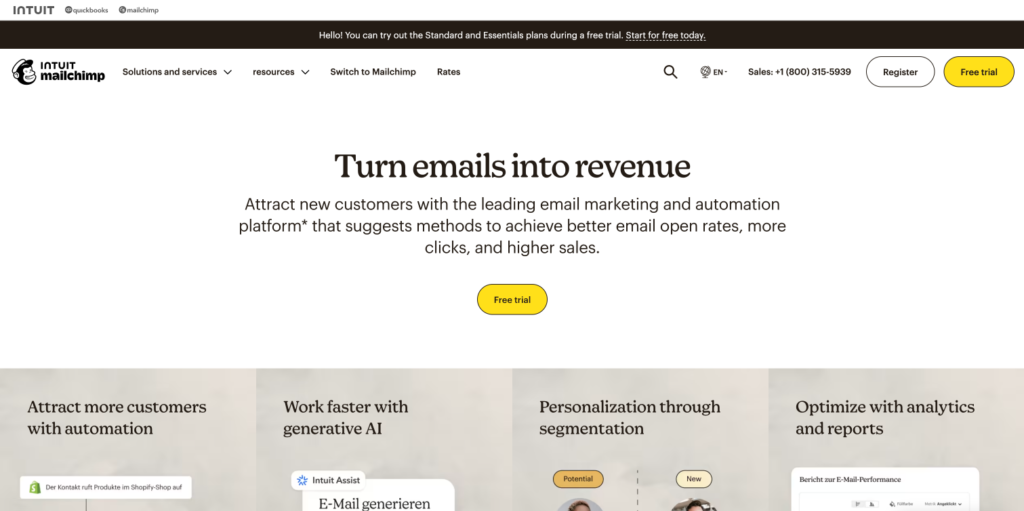In the ever-evolving landscape of digital marketing, choosing the right email marketing platform is crucial for businesses of all sizes. In this Mailchimp review, we delve into the features, pricing, and user experience of one of the most popular email marketing tools available in 2024.
Whether you are a small business owner, a growing enterprise, or a seasoned marketer, understanding what Mailchimp has to offer can help you make an informed decision that aligns with your marketing goals. Join us as we explore the strengths and weaknesses of Mailchimp to determine if it is the ideal solution for your email marketing needs.
1. Overview of Mailchimp
Mailchimp is a leading email marketing service that provides businesses with a platform to manage and communicate with their customers. Known for its user-friendly interface and robust feature set, Mailchimp allows users to create, send, and analyze email campaigns. It offers a range of tools designed to help businesses grow their audience, engage with customers, and build their brand through effective email marketing.
Brief History and Evolution
Mailchimp was founded in 2001 by Ben Chestnut and Dan Kurzius as a side project while they ran a web design agency. Originally conceived as a tool to help small businesses send out email newsletters, Mailchimp grew in popularity due to its ease of use and affordability. Over the years, the platform has evolved significantly, expanding its feature set to include marketing automation, audience management, and advanced analytics. In 2019, Mailchimp rebranded itself as an all-in-one marketing platform, reflecting its broadened capabilities beyond just email marketing. Today, Mailchimp serves millions of users worldwide and remains a dominant player in the digital marketing space.
Overview of Its Target Audience and User Base
Mailchimp’s primary target audience includes small to medium-sized businesses (SMBs), startups, and individual entrepreneurs who need an accessible and affordable email marketing solution. However, its comprehensive features also attract larger organizations and enterprises looking for advanced marketing automation and audience management tools. Mailchimp is particularly popular among e-commerce businesses, digital marketers, and creative professionals who seek to leverage email campaigns for customer engagement and brand growth. With its intuitive design and scalable plans, Mailchimp caters to both novice users and experienced marketers, making it a versatile choice for a diverse user base.
2. Mailchimp Review: Key Features
Mailchimp offers a comprehensive suite of email marketing tools designed to help businesses create, customize, and send effective email campaigns. Users can choose from a variety of templates, drag-and-drop design options, and content blocks to craft visually appealing emails. Advanced features include A/B testing to optimize email performance, segmentation to target specific audience groups, and personalized content to enhance engagement. Additionally, Mailchimp’s deliverability rate ensures that emails reach the intended inboxes, making it a reliable choice for email marketing.
Marketing Automation
Mailchimp’s marketing automation tools allow businesses to set up automated workflows that streamline customer interactions. Users can create automated campaigns triggered by specific actions, such as welcoming new subscribers, re-engaging inactive contacts, or following up on purchases. These automation features help save time, maintain consistent communication, and nurture leads through the sales funnel. Advanced automation capabilities also include behavioral targeting and complex workflows that adapt to user behavior and preferences.
Audience Management
Audience management in Mailchimp is robust, providing tools to manage and grow subscriber lists effectively. Users can import contacts, segment audiences based on various criteria, and track individual subscriber interactions. Mailchimp’s audience dashboard offers insights into subscriber behavior, preferences, and engagement levels. The platform also supports tagging and grouping, making organizing and targeting specific audience segments easier. These features help businesses understand their audience better and tailor their marketing efforts accordingly.
Reporting and Analytics
Mailchimp’s reporting and analytics tools provide detailed insights into campaign performance. Users can track key metrics such as open rates, click-through rates, conversion rates, and overall ROI. The platform offers visual reports with graphs and charts, making it easy to interpret data and identify trends. Advanced analytics features include geographic data, comparative reports, and insights into audience behavior. These tools enable businesses to measure the effectiveness of their campaigns, make data-driven decisions, and refine their marketing strategies.
Integrations with Other Tools and Platforms
Mailchimp integrates seamlessly with various third-party tools and platforms, enhancing its functionality and versatility. Users can connect Mailchimp with popular e-commerce platforms like Shopify and WooCommerce to sync customer data and automate marketing efforts. The platform also integrates with CRM systems, social media networks, and various productivity tools, allowing for streamlined workflows and unified data management. These integrations help businesses create a cohesive marketing ecosystem, leveraging Mailchimp alongside other essential tools.
3. Mailchimp Review: User Experience
Mailchimp is renowned for its user-friendly interface and intuitive design. The platform features a clean, organized layout that makes navigation straightforward, even for beginners. The drag-and-drop editor simplifies the process of creating emails, while the dashboard provides easy access to all essential tools and features. The user experience is designed to be accessible, allowing marketers of all skill levels to use the platform effectively without a steep learning curve.
Onboarding Process for New Users
Mailchimp offers a comprehensive onboarding process to help new users get started quickly. Upon signing up, users are guided through initial setup steps, including creating their first email campaign and importing contacts. Mailchimp provides a wealth of resources, including tutorials, guides, and video walkthroughs, to assist users in understanding the platform’s capabilities. The onboarding experience is designed to be smooth and supportive, ensuring that new users can confidently leverage Mailchimp’s features.
Customer Support and Resources
Mailchimp provides extensive customer support and resources to assist users. The platform offers a variety of support channels, including email support, live chat, and a comprehensive knowledge base. Users can access detailed articles, video tutorials, and community forums for self-help. Mailchimp offers priority support with faster response times for those on higher-tier plans. Mailchimp frequently updates its resources to address new features and common user queries, ensuring that help is always available when needed.
Mobile App Experience
Mailchimp’s mobile app extends the platform’s functionality to smartphones and tablets, allowing users to manage their marketing efforts on the go. The app allows users to create and send campaigns, track performance metrics, and manage subscriber lists from their mobile devices. The user interface is optimized for mobile use, ensuring that key features are easily accessible and functional. This mobility enhances the overall user experience, enabling marketers to stay connected and responsive, regardless of their location.
4. Mailchimp Review: Pricing and Plans
Mailchimp offers several pricing tiers designed to cater to different business needs and budgets. The tiers include:
- Free Plan: Ideal for small businesses and individuals just starting with email marketing.
- Essentials Plan: Suitable for growing businesses that need additional features and support.
- Standard Plan: Designed for businesses seeking advanced automation and more detailed insights.
- Premium Plan: Tailored for large enterprises requiring extensive customization and advanced analytics.
Comparison of Features in Each Plan
Free Plan:
- Up to 500 contacts and 3,500 emails per month
- Basic email templates and marketing CRM
- Limited segmentation and single-step automation
- Standard reporting and analytics
Essentials Plan:
- Everything in Free, plus:
- Up to 50,000 contacts and 500,000 emails per month
- Access to all email templates and A/B testing
- Multi-step custom automation
- 24/7 email and chat support
Standard Plan:
- Everything in Essentials, plus:
- Up to 100,000 contacts and 1.2 million emails per month
- Advanced audience insights and behavioral targeting
- Enhanced automation and retargeting ads
- Custom templates and dynamic content
Premium Plan:
- Everything in Standard, plus:
- Over 200,000 contacts with higher email sends
- Advanced segmentation and comparative reports
- Unlimited seats and role-based access
- Priority support and phone support
Free Plan vs. Paid Plans
The Free Plan offers basic functionalities, making it a good starting point for individuals and small businesses. However, it has limitations in terms of contacts, email sends, and advanced features. The paid plans (Essentials, Standard, and Premium) unlock more sophisticated tools, higher contact and email limits, and enhanced support options. These plans cater to businesses with growing marketing needs, offering better customization, automation, and detailed analytics.
Value for Money Analysis
Mailchimp’s pricing plans provide a scalable solution for businesses of all sizes. The Free Plan is excellent for beginners, while the Essentials Plan offers good value with additional templates, automation, and support. The Standard Plan, with its advanced insights and automation, is ideal for businesses looking to optimize their marketing efforts. The Premium Plan, although more expensive, delivers extensive customization and support, making it a worthwhile investment for large enterprises needing comprehensive marketing tools. Overall, Mailchimp’s pricing structure balances affordability with functionality, ensuring value for money at each tier.
5. Mailchimp Review: Pros and Cons
Pros
- Comprehensive Feature Set: Mailchimp offers a wide range of tools for email marketing, automation, audience management, and analytics, making it a versatile platform for various marketing needs.
- Ease of Use: The intuitive interface and user-friendly design ensure that even beginners can quickly learn to use the platform effectively.
- Robust Automation: Advanced automation features help streamline marketing efforts, saving time and improving efficiency.
- Extensive Integrations: Mailchimp’s ability to integrate with numerous third-party tools and platforms enhances its functionality and adaptability.
- Detailed Analytics: Comprehensive reporting and analytics provide valuable insights into campaign performance, helping businesses make data-driven decisions.
Cons
- Cost at Higher Tiers: While the Free and Essentials plans are affordable, the Standard and Premium plans can be expensive for small businesses or those with limited budgets.
- Limitations of the Free Plan: The Free Plan has restricted features, contacts, and email sends, which might not suffice for growing businesses or those needing more advanced tools.
- Learning Curve for Advanced Features: Although Mailchimp is generally user-friendly, some of the more advanced features and automation may require a learning curve for new users.
- Customer Support for Lower Tiers: Users on the Free Plan have limited access to customer support, which can be a drawback if issues arise that require immediate assistance.
6. Mailchimp Review: Final Verdict
It’s important to underline in this Mailchimp review how this tool stands out as a leading email marketing platform, offering a comprehensive suite of tools for businesses of all sizes. It provides user-friendly email marketing tools, robust automation features, detailed audience management, and extensive reporting and analytics. Mailchimp’s seamless integrations with other platforms enhance its versatility, making it a powerful solution for marketers. While the pricing structure caters to a wide range of users, the higher-tier plans can be costly for small businesses, and the Free Plan has its limitations.
Recommendations Based on Different User Needs
- For Beginners and Small Businesses: The Free Plan is a great starting point, providing essential tools to launch email marketing campaigns. As the business grows, upgrading to the Essentials Plan can offer additional features and support without a significant cost increase.
- For Growing Businesses and Intermediate Users: The Standard Plan is ideal for businesses leveraging advanced automation and detailed analytics to optimize their marketing strategies. This plan offers a good balance between cost and functionality.
- For Large Enterprises and Advanced Users: The Premium Plan, with its extensive customization, advanced segmentation, and priority support, is best suited for large enterprises that require comprehensive marketing solutions and have the budget to support them.
Overall Rating and Conclusion
In this Mailchimp review we have saw how this tool is an excellent choice for businesses seeking a reliable and feature-rich email marketing platform. Its intuitive interface and robust tools make it accessible to beginners while offering advanced features for experienced marketers. Despite the higher cost of premium plans, the value provided by Mailchimp’s extensive capabilities justifies the investment for many users.