In today’s data-driven world, effective data visualization and business intelligence tools are essential for making informed decisions. Tableau Software stands out as a leading solution in this realm, offering powerful capabilities for data analysis and visualization. This Tableau software review will explore the latest features and improvements introduced in Tableau Software Review 2024, providing insights into why this tool remains a top choice for businesses and analysts alike. Understanding how Tableau can transform raw data into actionable insights is crucial for anyone looking to leverage data for strategic advantage.
1. Overview of Tableau Software
Tableau Software has established itself as a premier tool in the field of data visualization and business intelligence since its inception. Founded in 2003 by Christian Chabot, Pat Hanrahan, and Chris Stolte, Tableau aimed to make data analysis more accessible and intuitive. The company’s vision was to help people see and understand their data, a mission that has driven continuous innovation and development.
Over the years, Tableau has evolved significantly, introducing various versions and updates that have enhanced its functionality and user experience. Key milestones in its development include the release of Tableau Public, Tableau Online, and Tableau Prep, each adding new dimensions to the software’s capabilities.
Key Features and Capabilities
– User-Friendly Interface: Tableau’s drag-and-drop functionality makes it easy for users to create interactive and shareable dashboards without needing extensive technical knowledge.
– Robust Data Connectivity: It supports a wide range of data sources, from Excel and SQL databases to cloud-based applications like Google Analytics and Salesforce.
– Advanced Analytics: Tableau offers powerful analytics features such as trend analysis, predictive analysis, and statistical summaries.
– Real-Time Data Analysis: Users can connect to live data sources and perform real-time analysis, ensuring decisions are based on the most current data.
– Collaboration and Sharing: Tableau makes it easy to share dashboards and reports with others, fostering collaboration within teams and organizations.
– Mobile Compatibility: Dashboards are optimized for mobile devices, allowing users to access and interact with their data on the go.
Tableau’s importance in the market of data visualization tools cannot be overstated. It has been recognized as a leader in Gartner’s Magic Quadrant for Analytics and Business Intelligence Platforms for several years. The software is widely used across various industries, including finance, healthcare, retail, and technology, due to its ability to turn complex data sets into comprehensible and actionable insights.
By providing a platform that combines powerful analytical capabilities with ease of use, Tableau has empowered businesses to make data-driven decisions quickly and efficiently. This versatility and effectiveness have cemented Tableau’s position as a vital tool for any organization looking to harness the power of data.
2. Key Features in Tableau Software 2024
Tableau Software 2024 brings a host of new features and improvements that enhance its functionality and user experience. This latest version continues to build on Tableau’s legacy of innovation, making data visualization and analysis even more powerful and accessible.
One of the standout new features introduced in 2024 is the enhanced AI-driven analytics. Tableau now incorporates advanced machine learning algorithms that can automatically detect patterns and trends in data, offering predictive insights that help users anticipate future outcomes. This feature significantly reduces the time and expertise required to perform complex data analyses, making advanced analytics more accessible to a broader range of users.
In addition to AI-driven analytics, Tableau 2024 introduces improved natural language processing (NLP) capabilities. Users can now interact with their data using plain language queries, making it easier to explore data without needing to write complex queries or scripts. This improvement is part of Tableau’s ongoing effort to make data interaction more intuitive and user-friendly.
Another significant enhancement in Tableau 2024 is the revamped data preparation functionality. Tableau Prep now includes more sophisticated data cleaning and transformation tools, allowing users to handle messy data more efficiently. The new version supports more complex data workflows and provides better integration with other Tableau tools, ensuring a seamless experience from data preparation to visualization.
User experience has also been a major focus in this release. Tableau 2024 features a redesigned interface that is more intuitive and customizable. The new design prioritizes ease of use, with a cleaner layout and more straightforward navigation. Users can now personalize their workspaces to better suit their workflows, enhancing productivity and making the tool more enjoyable to use.
Integration with other tools and platforms has been further strengthened in Tableau 2024. The software now offers deeper integration with popular business applications like Salesforce, Microsoft Teams, and Slack. This enhanced connectivity allows users to embed Tableau dashboards directly into these platforms, facilitating better collaboration and quicker decision-making. Additionally, Tableau’s API capabilities have been expanded, providing developers with more flexibility to create custom solutions and integrate Tableau with their existing systems.
3. Performance and Usability
Tableau Software is renowned for its performance and usability, catering to both beginners and experts. Beginners appreciate the drag-and-drop interface that simplifies creating interactive dashboards without extensive technical knowledge. Experts benefit from advanced capabilities like complex calculations and custom scripting, allowing for deep data exploration and sophisticated visualizations.
Tableau’s performance metrics highlight its efficiency and speed, especially with large datasets and real-time analytics. The in-memory data engine, Hyper, accelerates query processing and data retrieval, enabling swift analysis of billions of rows of data. Performance benchmarks show Tableau consistently outperforming many competitors in speed and responsiveness.
The user interface is designed for both aesthetics and functionality, offering a clean layout that facilitates easy navigation. Users can extensively customize dashboards with various chart types, color schemes, and design elements. The responsive design ensures dashboards function well on desktops, tablets, and smartphones.
Customization options in Tableau are robust, allowing users to tailor the software to their specific needs. From custom-calculated fields to bespoke visualizations using the Tableau SDK, the flexibility is substantial. Tableau also integrates seamlessly with various data sources and platforms, enabling comprehensive analysis across different datasets.
Compared to other leading data visualization tools like Power BI, QlikView, and Domo, Tableau stands out for its combination of power, ease of use, and flexibility. While competitors offer strong features, Tableau’s user-friendly interface and superior performance often give it an edge.
4. Pricing and Licensing
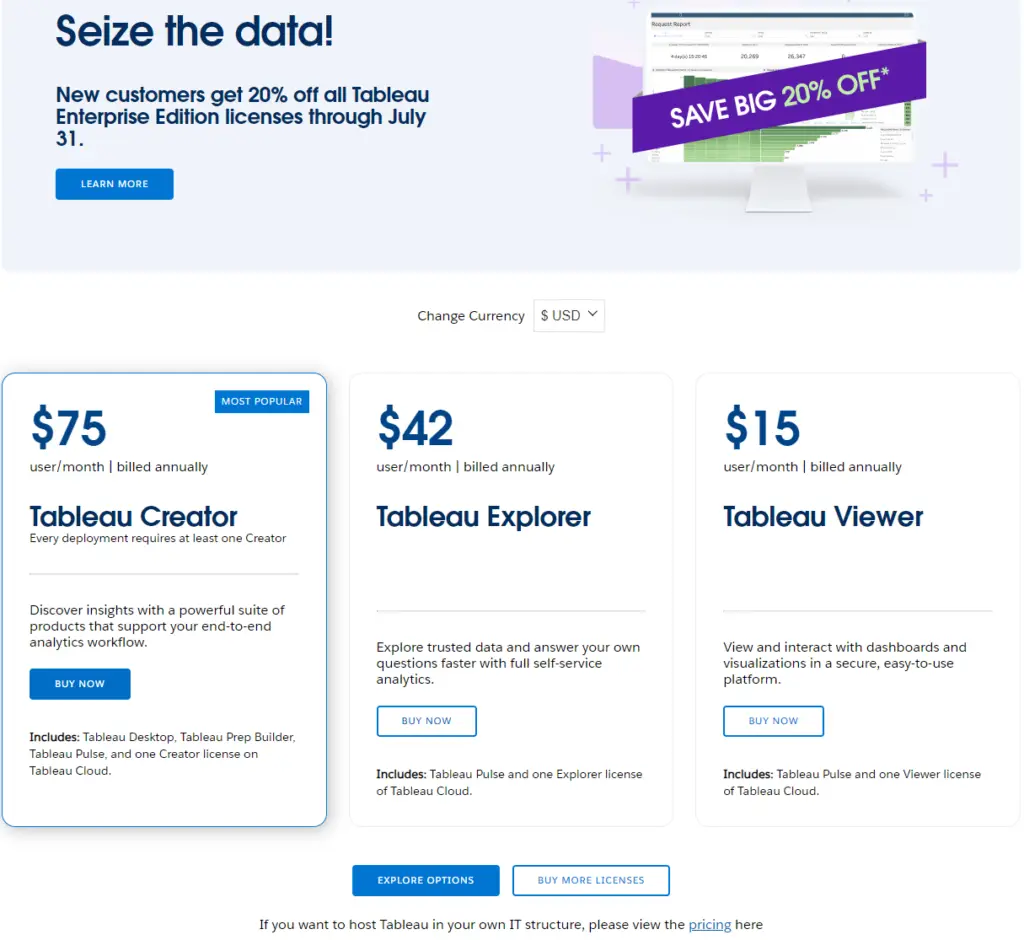
Tableau Software offers a range of pricing plans designed to cater to different types of users and organizations, ensuring flexibility and scalability. The pricing structure is primarily subscription-based, allowing users to choose plans that best suit their needs without a significant upfront investment.
Overview of Pricing Plans
Tableau’s pricing plans are divided into three main categories: Tableau Creator, Tableau Explorer, and Tableau Viewer.
– Tableau Creator (75$ per month) is the most comprehensive plan, including access to Tableau Desktop, Tableau Prep, and a Creator license for Tableau Server or Tableau Online. This plan is ideal for users who need the full suite of Tableau’s data preparation, analysis, and sharing capabilities.
– Tableau Explorer (42$ per month) is designed for users who primarily need to access and interact with dashboards and visualizations created by others. It includes access to Tableau Server or Tableau Online but does not include Tableau Desktop.
– Tableau Viewer (15$ per month) is the most basic plan, intended for users who only need to view and interact with dashboards and visualizations. This plan offers a cost-effective way for organizations to extend Tableau’s reach to a wider audience.
Cost-Benefit Analysis
The cost of Tableau’s plans reflects the depth and breadth of features available at each level. While the Creator plan is the most expensive, it provides significant value through comprehensive tools for data preparation, analysis, and visualization. Organizations often find that the investment in the Creator plan pays off through enhanced data insights and decision-making capabilities. The Explorer and Viewer plans offer more affordable options, allowing organizations to scale their use of Tableau without incurring high costs for every user. This tiered approach ensures that each user has access to the appropriate tools without unnecessary expenditure.
Licensing Options
Tableau’s licensing options are designed to accommodate different organizational structures and needs.
– Individual Licenses: These are ideal for single users or small teams needing full access to Tableau’s capabilities.
– Team and Department Licenses: These licenses offer more flexibility and are priced based on the number of users, making it easier for medium-sized teams or departments to adopt Tableau.
– Enterprise Licenses: These are tailored for large organizations requiring widespread deployment of Tableau across various departments. Enterprise licenses often come with additional benefits, such as dedicated support and training services.
Tableau also offers academic pricing for students and educators, providing access to Tableau’s full suite of tools at a significantly reduced cost. This initiative supports educational institutions in teaching data literacy and analysis skills.
5. Use Cases and Applications
Tableau Software finds applications across a broad spectrum of industries, showcasing its versatility and powerful data visualization capabilities. In the healthcare sector, for instance, Tableau is used to analyze patient data, optimize hospital operations, and track public health trends. Financial services firms leverage Tableau to perform risk analysis, manage portfolios, and detect fraudulent activities. Retailers use it to gain insights into customer behavior, manage inventory, and drive sales strategies.
Numerous case studies highlight successful implementations of Tableau. A notable example is the Coca-Cola Bottling Company, which uses Tableau to streamline its supply chain operations and enhance sales analytics. The company reported significant improvements in efficiency and decision-making speed, leading to better overall performance. Similarly, the University of Oxford employed Tableau to visualize research data, enabling researchers to uncover insights faster and share findings more effectively.
The benefits of Tableau extend to organizations of all sizes. Small businesses can use Tableau to track sales, manage customer relationships, and optimize marketing efforts without needing a large IT department. Enterprises benefit from Tableau’s ability to handle vast amounts of data from various sources, providing a comprehensive view of business performance across different departments. Individual analysts appreciate the software’s user-friendly interface and powerful analytical tools, which allow them to produce professional-grade visualizations and reports.
6. Customer Support and Community
Tableau excels in customer support and community engagement, offering a robust support infrastructure to ensure users can maximize the software’s potential. The company provides various support plans, including standard, extended, and premium options. These plans offer different levels of access to technical support, with the premium plan providing 24/7 assistance and dedicated account management.
In addition to direct support, Tableau offers a wealth of online resources. The Tableau Help website features extensive documentation, tutorials, and how-to guides that cater to users of all skill levels. Video tutorials and webinars cover a wide range of topics, from basic data visualization techniques to advanced analytics and integration. The Tableau Community forums are another valuable resource, where users can ask questions, share tips, and collaborate on solutions. The forums are highly active, with contributions from both Tableau employees and experienced users.
Tableau also fosters a vibrant user community through its user groups and events. Local user groups meet regularly to share best practices and network, while the Tableau Conference, an annual event, brings together users from around the world to learn from experts and each other. These community initiatives help users stay up-to-date with the latest features, trends, and techniques in data visualization.
7. Pros and Cons
Pros
Tableau Software is widely praised for its strengths, making it a top choice for data visualization and business intelligence. One of its primary strengths is its ease of use. The intuitive drag-and-drop interface allows users to create complex visualizations quickly without extensive training. Tableau’s powerful analytical capabilities enable users to perform detailed data analysis and uncover insights that drive informed decision-making.
Another significant advantage is Tableau’s ability to connect to a wide variety of data sources. Whether it’s databases, cloud services, or simple spreadsheets, Tableau seamlessly integrates with multiple platforms, facilitating comprehensive data analysis. The software’s real-time data processing ensures that users have access to the most current information, which is crucial for timely decision-making.
Cons
However, there are areas where Tableau could improve. Some users find the pricing structure to be on the higher side, especially for small businesses or individual users with limited budgets. Additionally, while Tableau is highly capable, it can require substantial system resources, which might be a limitation for users with less powerful hardware.
User feedback and ratings generally reflect high satisfaction with Tableau’s capabilities and performance. Users consistently highlight the software’s flexibility, powerful features, and supportive community as key benefits. Criticisms typically focus on the cost and the learning curve associated with mastering more advanced features. Despite these areas for improvement, Tableau remains a leader in the data visualization space, with a strong reputation for delivering high-quality, impactful data analysis tools.

