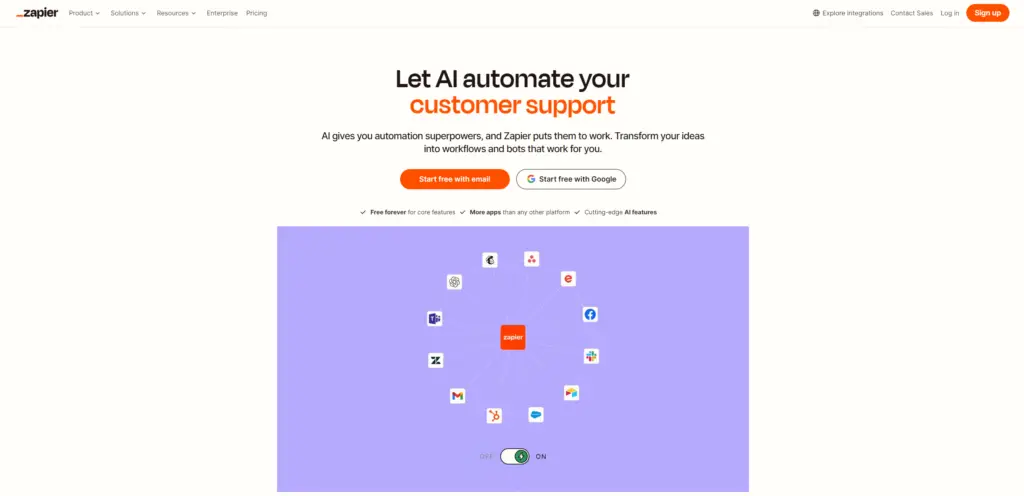Automation tools are software applications designed to streamline repetitive tasks, reduce manual effort, and increase efficiency within a business. By connecting various apps and services, these tools help automate workflows, allowing businesses to focus on more strategic activities. Automation tools range from simple task managers to complex systems that integrate with multiple platforms and applications.
Selecting the right automation software is crucial for maximizing business efficiency. The right tool can save time, reduce errors, and improve productivity by ensuring that tasks are completed consistently and accurately. It can also help businesses scale operations without a proportional increase in workload. On the other hand, a poorly chosen tool can lead to integration issues, inefficiencies, and additional costs.
In this comprehensive Zapier Software Review, we will explore the following topics:
- What is Zapier? Understanding its definition, purpose, and key functionalities.
- The latest updates and improvements in Zapier for 2024.
- An in-depth look at Zapier’s key features and benefits.
- Examples of how businesses can leverage Zapier for enhanced efficiency.
- User interface and ease of use.
What is Zapier?
Zapier is an automation tool that connects different apps and services to automate workflows. Its primary purpose is to help users create “Zaps,” which are automated workflows that connect two or more apps to perform tasks automatically. For example, a Zap could automatically save email attachments to a cloud storage service or send a notification to a team chat whenever a new lead is added to a CRM.
Key Features and Functionalities
- App Integrations: Zapier supports over 3,000 apps, including popular tools like Google Workspace, Slack, and Salesforce.
- Triggers and Actions: Users can set triggers that initiate actions across connected apps. For instance, a new email in Gmail can trigger a task creation in Trello.
- Multi-Step Zaps: Complex workflows can involve multiple steps and conditions, making automation more powerful.
- Filters and Conditions: Users can specify conditions to fine-tune when and how workflows are executed.
- User-Friendly Interface: Drag-and-drop functionality and pre-built templates make it easy for non-technical users to set up automation.
Zapier Software Review 2024: What’s New?
In 2024, Zapier introduced several updates aimed at enhancing user experience and expanding its capabilities:
- Enhanced Integration Options: New app integrations and improved support for existing ones.
- Advanced AI Features: AI-powered tools for smarter automation, including predictive actions and improved natural language processing.
- Improved Performance: Faster execution of Zaps and reduced latency for real-time updates.
- Expanded Multi-Step Zaps: Greater flexibility in creating complex workflows with additional steps and conditions.
How These Updates Enhance User Experience
The 2024 updates make Zapier more powerful and easier to use. Enhanced integration options mean users can connect more tools and streamline more processes. AI features help automate tasks more intelligently, predicting needs and suggesting optimizations. Improved performance ensures that workflows run smoothly and efficiently, while expanded multi-step Zaps provide the flexibility needed for complex business processes.
Key Features and Benefits
Detailed Look at Zapier’s Main Features
- App Integrations: Connect a wide range of apps and services to create seamless workflows.
- Triggers and Actions: Automate tasks by setting specific triggers that initiate actions across different apps.
- Multi-Step Zaps: Create complex workflows involving multiple steps and conditional logic.
- Filters and Conditions: Fine-tune automation by specifying conditions for when actions should be performed.
- Pre-Built Templates: Use ready-made Zaps to set up common workflows quickly.
Examples of How Businesses Can Benefit from Using Zapier
- Marketing Automation: Automatically sync leads from web forms to CRM systems and send follow-up emails.
- Customer Support: Streamline ticketing processes by integrating support tools with communication platforms.
- Sales Operations: Automate the transfer of sales data between CRM and accounting software for accurate invoicing.
- Project Management: Keep project management tools updated with tasks and deadlines by integrating with calendar and email apps.
User Interface and Ease of Use
Zapier’s user interface is designed with simplicity in mind, making it accessible to users with varying levels of technical expertise. Key aspects include:
- Drag-and-Drop Functionality: Easily create and modify Zaps using a visual interface.
- Intuitive Navigation: Clear menus and options guide users through the process of setting up and managing workflows.
- Pre-Built Templates: Start automating quickly with templates for common use cases.
- Helpful Resources: Access to tutorials, guides, and customer support to assist with any issues.
Integration Capabilities
Zapier excels in its ability to integrate with over 3,000 apps, covering a wide range of categories such as productivity, marketing, sales, customer service, and more. This extensive list includes major platforms like Google Workspace, Slack, Salesforce, and Mailchimp, allowing users to create seamless workflows across various tools.
Examples of Popular Integrations
- Google Sheets & Trello: Automatically create Trello cards from new Google Sheets rows.
- Slack & Google Calendar: Send Slack reminders for upcoming Google Calendar events.
- Mailchimp & Shopify: Add new Shopify customers to a Mailchimp list for targeted email campaigns.
- Salesforce & HubSpot: Sync new Salesforce leads to HubSpot CRM for centralized customer management.
Pricing and Plans
Zapier offers a tiered pricing model designed to cater to different business needs and sizes. The plans range from a free basic plan to more advanced premium options.
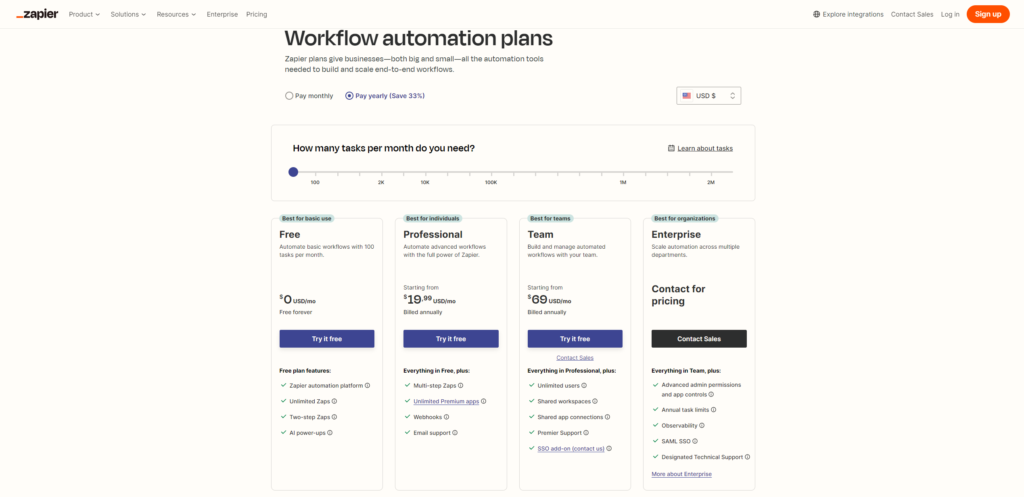
Comparison of Different Plans Available in 2024
- Free Plan: Basic automation with 100 tasks/month and 5 single-step Zaps.
- Starter Plan: $19.99/month, includes 750 tasks/month, 20 multi-step Zaps, and priority support.
- Professional Plan: $49/month, offers 2,000 tasks/month, unlimited Zaps, premium app integrations, and advanced features.
- Team Plan: $299/month, includes 50,000 tasks/month, team collaboration features, and advanced security options.
- Company Plan: Custom pricing for enterprise-level automation needs with over 100,000 tasks/month, dedicated support, and enhanced security.
Customer Support and Resources
Zapier provides several support options to assist users:
- Email Support: Available for all plans, with faster response times for higher-tier plans.
- Priority Support: Included in the Starter and Professional plans.
- Dedicated Support: Available for Team and Company plans.
Availability of Resources Such as Tutorials, Community Forums, and Documentation
Zapier offers a rich library of resources to help users get the most out of their automation:
- Tutorials: Step-by-step guides and video tutorials.
- Community Forums: A platform for users to share experiences, ask questions, and offer advice.
- Documentation: Comprehensive guides covering all aspects of using Zapier.
Pros and Cons
List of Advantages and Disadvantages of Using Zapier:
Pros:
- Wide range of app integrations
- User-friendly interface
- Flexible pricing plans
- Powerful automation capabilities
- Robust customer support and resources
Cons:
- It can become expensive for high-volume users
- The learning curve for complex workflows
- Occasional integration issues with less popular apps
Real User Testimonials and Experiences
- Positive Feedback: Users appreciate the ease of use and the ability to connect various tools seamlessly. Many highlight the time savings and increased productivity.
- Negative Feedback: Some users report challenges with complex multi-step Zaps and occasional bugs with specific integrations.
Zapier vs Competitors
Comparison of Zapier with Other Automation Tools Available in 2024.
- Zapier vs. Make: Zapier is known for its user-friendly interface, while Make offers more advanced automation capabilities and a visual builder for complex workflows.
- Zapier vs. Automate.io: Automate.io provides competitive pricing and similar features, but Zapier has a larger ecosystem of app integrations.
- Zapier vs. Microsoft Power Automate: Power Automate is deeply integrated with the Microsoft ecosystem, making it a strong choice for users heavily invested in Microsoft tools, while Zapier offers broader third-party integrations.
Unique Selling Points of Zapier
- Extensive app integration library
- Ease of use with a drag-and-drop interface
- Comprehensive support and resource options
- Flexibility in creating both simple and complex automation
Conclusion
Recap of the Key Points Discussed
In this Zapier Software Review, we explored the key features, benefits, pricing, and customer support options of Zapier. We also compared it with other automation tools and provided a step-by-step guide to getting started.
Final Thoughts on Whether Zapier is Worth the Investment in 2024
Zapier remains a leading choice for businesses looking to automate workflows and increase efficiency. Its extensive app integrations, user-friendly interface, and powerful features make it a valuable tool for organizations of all sizes.