In today’s fast-paced business environment, managing customer relationships effectively is crucial for sustained growth and success. This is where Customer Relationship Management (CRM) systems come into play. Among the many CRM solutions available, HubSpot CRM stands out as a leading choice for businesses of all sizes. Known for its user-friendly interface and comprehensive suite of features, HubSpot CRM has become a go-to tool for managing sales, marketing, and customer service activities.
CRMs are essential for businesses aiming to streamline their processes, enhance customer interactions, and ultimately drive better business outcomes. By centralizing customer data and automating various tasks, CRMs help businesses save time, reduce costs, and improve efficiency. HubSpot CRM, in particular, offers a robust solution that caters to these needs, making it a valuable asset for any organization.
This HubSpot CRM review aims to provide an in-depth look at HubSpot CRM tool. We will explore its key features, pricing plans, user experience, and how it compares to other CRMs on the market. Whether you are a small business owner looking to implement your first CRM or a large enterprise considering a switch, this review aims to give you the insights you need to make an informed decision.
1. Overview of HubSpot CRM
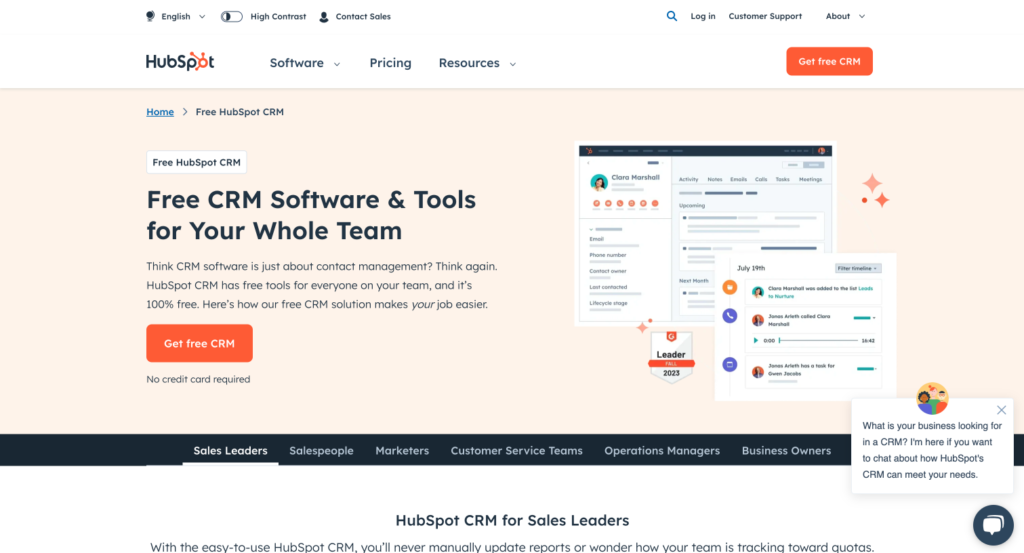
Introduction to HubSpot CRM as a Part of HubSpot’s Suite of Tools
HubSpot CRM is an integral part of HubSpot’s ecosystem, designed to provide businesses with a powerful yet easy-to-use platform for managing customer relationships. Launched in 2014, HubSpot CRM was developed to complement HubSpot’s marketing automation tools, offering a seamless experience for users looking to integrate their sales and marketing efforts. The CRM is known for its intuitive interface, robust feature set, and the ability to integrate with HubSpot’s other tools, such as Marketing Hub, Sales Hub, and Service Hub, creating a unified solution for businesses.
Key Statistics and User Base
Since its inception, HubSpot CRM has gained significant traction in the market. As of 2023, HubSpot serves over 135,000 customers in more than 120 countries, ranging from small startups to large enterprises. The CRM is particularly popular among small to medium-sized businesses (SMBs) due to its free tier, which provides access to essential CRM features at no cost. HubSpot CRM’s user base continues to grow, driven by its reputation for ease of use, comprehensive capabilities, and excellent customer support.
2. Key Features of HubSpot CRM
Contact Management
At the core of HubSpot CRM is its robust contact management system. This feature allows businesses to store, organize, and manage all their customer and prospect information in one centralized database. Users can create detailed contact profiles that include essential information such as names, email addresses, phone numbers, and company details. Additionally, HubSpot CRM automatically logs interactions, such as emails, calls, and meetings, providing a complete timeline of communication with each contact.
Benefits of Using HubSpot’s Contact Management
- Centralized Data: With HubSpot’s contact management, businesses can keep all customer data in one place, making it easy to access and update information. This centralization ensures that sales, marketing, and customer service teams are always on the same page, improving collaboration and efficiency.
- Improved Customer Insights: By storing detailed information and interaction history, HubSpot CRM enables businesses to gain deeper insights into their customers’ behaviors and preferences. This knowledge allows for more personalized and effective communication, enhancing customer relationships and loyalty.
- Automation and Efficiency: HubSpot’s contact management system includes automation features that reduce manual data entry and streamline workflows. For example, the CRM can automatically capture lead information from website forms and emails, saving time and minimizing errors.
- Enhanced Segmentation: Users can segment their contacts based on various criteria, such as industry, lifecycle stage, or engagement level. This segmentation capability helps businesses target specific groups with tailored marketing campaigns, improving conversion rates and overall marketing effectiveness.
- Seamless Integration: HubSpot’s contact management integrates seamlessly with other HubSpot tools and popular third-party applications, ensuring a smooth data flow across different systems. This integration capability enhances the overall functionality of the CRM and allows businesses to build a customized tech stack that meets their unique needs.
3. Hubspot CRM review: User Experience
Interface Design and Usability
HubSpot CRM is renowned for its clean, intuitive interface that prioritizes ease of use. The dashboard provides a comprehensive overview of key metrics and activities, with customizable views that allow users to focus on the information most relevant to them. The drag-and-drop functionality, clear navigation menus, and logical layout ensure that even those with minimal technical expertise can quickly find their way around. The design focuses on reducing clutter and presenting data in an easily digestible format, which helps users stay organized and efficient.
Learning Curve and Onboarding Process
One of the standout features of HubSpot CRM is its relatively short learning curve. New users can get up to speed quickly thanks to a well-structured onboarding process that includes interactive tutorials, walkthroughs, and setup guides. HubSpot offers a comprehensive onboarding program that covers the basics of CRM functionality, as well as advanced features for more experienced users. The platform’s intuitive design further eases the transition, enabling teams to start using the CRM effectively with minimal downtime.
Customer Support and Resources Available (Knowledge Base, Community, Training)
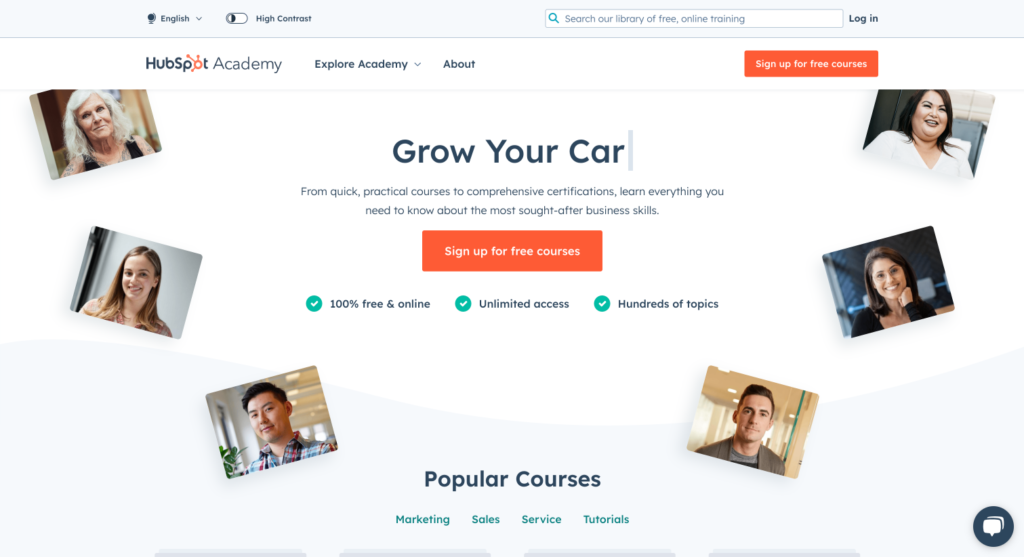
HubSpot provides extensive support and resources to ensure users can maximize the value of their CRM. The HubSpot Academy offers a wealth of free training resources, including video tutorials, certification courses, and webinars. The knowledge base is another valuable resource, featuring detailed articles, FAQs, and troubleshooting guides. For personalized support, users can access the HubSpot community forum to connect with other users and HubSpot experts. Additionally, HubSpot offers direct customer support through live chat, email, and phone, particularly for paid plan users. These resources collectively ensure that users have ample support to resolve issues and enhance their CRM skills.
4. Hubspot CRM review: Pricing and Plans
Overview of Different Pricing Tiers (Free, Starter, Professional, Enterprise)
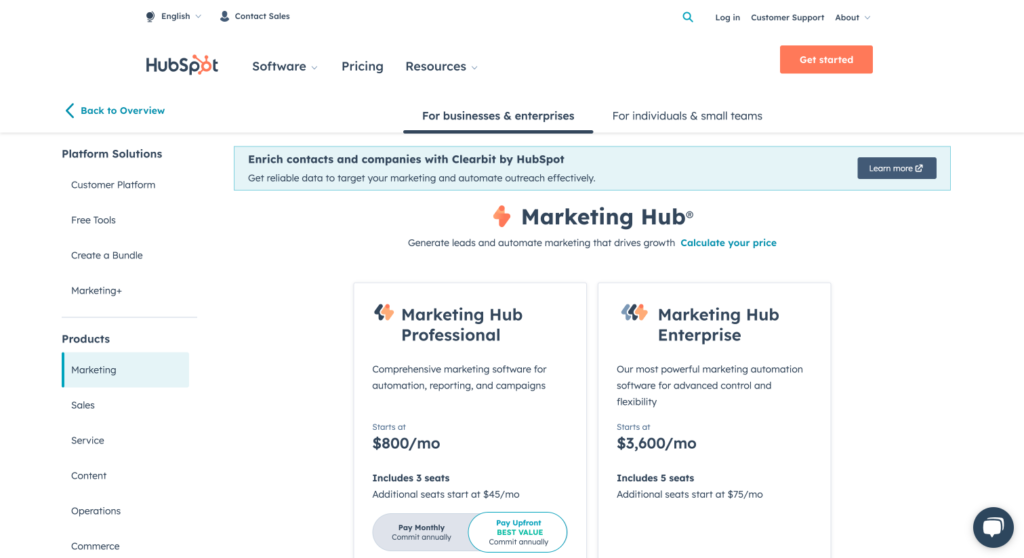
HubSpot CRM offers a range of pricing tiers designed to accommodate businesses of all sizes and needs:
- Free Plan: Provides access to basic CRM features, including contact management, deal tracking, email marketing, and limited reporting. Ideal for small businesses or startups looking to get started with CRM without any initial investment.
- Starter Plan: Starting at $50 per month, this plan includes additional features such as email marketing automation, more detailed reporting, and integrations with other tools. It also removes HubSpot branding from marketing emails and forms.
- Professional Plan: All Professional Plan features plus advanced analytics, multi-touch revenue attribution, predictive lead scoring, advanced permissions, custom objects, and higher API limits.
Value for Money and ROI Considerations
HubSpot CRM offers significant value for money, particularly considering the robust feature set available even in the free tier. The scalability of the platform means businesses can start with the free plan and upgrade as their needs grow, ensuring they only pay for the features they use. The Starter and Professional plans offer enhanced capabilities that can drive more efficient sales and marketing processes, potentially leading to higher conversion rates and improved customer retention.
The ROI from investing in HubSpot CRM can be substantial, especially for businesses that fully leverage the platform’s automation and integration features. By streamlining operations, reducing manual tasks, and providing valuable insights into customer behavior, HubSpot CRM helps businesses save time and increase productivity. The ability to start with a free plan and gradually upgrade as needed also ensures a cost-effective approach to scaling CRM capabilities.
5. Hubspot CRM review: Pros and Cons
Pros
- Comprehensive Feature Set: HubSpot CRM offers a wide range of features, including contact management, email tracking, sales pipeline management, marketing automation, and robust reporting tools. This all-in-one approach eliminates the need for multiple disparate tools, providing a cohesive platform for managing customer relationships.
- Ease of Use: The intuitive interface and user-friendly design make HubSpot CRM accessible to users of all technical levels. The clean layout, drag-and-drop functionality, and straightforward navigation help users quickly learn and effectively use the system.
- Scalability: HubSpot CRM is designed to grow with your business. Starting with the free plan, businesses can scale up to more advanced plans as their needs evolve, ensuring they have access to the necessary tools without incurring unnecessary costs.
- Integration with Other HubSpot Tools: As part of the HubSpot ecosystem, the CRM integrates seamlessly with other HubSpot products like Marketing Hub, Sales Hub, and Service Hub. This integration allows for a unified approach to managing marketing, sales, and customer service, enhancing overall efficiency and effectiveness.
Cons
- Pricing for Advanced Features: While the free plan offers substantial functionality, more advanced features and tools are locked behind higher-tier plans, which can be costly. Small businesses or startups may find the pricing for Professional and Enterprise plans prohibitive.
- Potential Overkill for Small Businesses: The extensive feature set can be overwhelming for small businesses with simple needs. They might not require the full breadth of tools and functionalities offered, making it feel like overkill and potentially complicating their workflow.
- Learning Curve for Complex Features: While basic functionalities are easy to grasp, more advanced features like custom reporting, workflow automation, and predictive lead scoring can have a steep learning curve. Users may need additional training and time to utilize these capabilities fully.
6. Hubspot CRM review: Comparison with Competitors
Brief Comparison with Other Popular CRMs
- Salesforce: This tool is known for its extensive customization options, scalability, and robust ecosystem of third-party integrations. However, it can be complex and expensive, making it more suitable for large enterprises.
- Zoho CRM: Zoho CRM offers a comprehensive feature set at a lower price point compared to HubSpot. It is highly customizable and integrates well with other Zoho products. However, its user interface could be more intuitive than HubSpot’s, and the learning curve can be steeper.
- Pipedrive: Pipedrive is focused on sales pipeline management and is known for its simplicity and ease of use. It needs to include some of the advanced marketing and customer service features that HubSpot offers, making it more suitable for smaller sales teams.
Unique Selling Points of HubSpot CRM
- All-in-One Platform: HubSpot CRM’s integration with other HubSpot tools provides a seamless experience for managing marketing, sales, and customer service in one platform.
- Ease of Use: The intuitive interface and straightforward navigation make it accessible for users with varying levels of technical expertise.
- Free Tier: HubSpot CRM offers a robust free plan with essential features, making it an attractive option for small businesses and startups.
Situations Where HubSpot CRM Is the Better Choice
- Small to Medium-Sized Businesses: HubSpot CRM’s free plan and scalable pricing tiers make it an excellent choice for SMBs looking to grow without incurring high costs.
- Businesses Looking for Integrated Solutions: Companies that want to unify their marketing, sales, and customer service efforts will benefit from HubSpot’s comprehensive suite of tools.
- Ease of Use Priority: Organizations prioritizing ease of use and quick onboarding will find HubSpot CRM’s user-friendly design advantageous.
- Inbound Marketing-Focused Businesses: Companies that already use or plan to use inbound marketing strategies will benefit from the CRM’s tight integration with HubSpot’s Marketing Hub.
7. Hubspot CRM review: Final Verdict
Summary of the Key Points Discussed
This HubSpot CRM review offers a comprehensive and user-friendly solution for managing customer relationships. Its wide range of features, ease of use, scalability, and seamless integration with other HubSpot tools make it a top choice for businesses of all sizes. The CRM’s pricing tiers, from a robust free plan to advanced paid plans, provide flexibility and value for money.
Overall Assessment of HubSpot CRM
This HubSpot CRM review is a versatile and powerful tool that can grow with your business. Its intuitive design makes it accessible to users with varying technical expertise, while its advanced features cater to the needs of larger enterprises. The strong support network, including training resources and customer service, ensures that users can maximize the value of the CRM.
Recommendations for Specific Types of Businesses or Use Cases
- Small to Medium-Sized Businesses: Ideal for SMBs looking for an affordable and scalable CRM solution.
- Businesses Seeking Integration: Perfect for companies wanting to integrate marketing, sales, and customer service efforts in one platform.
- Organizations Prioritizing Ease of Use: Suited for businesses that need a user-friendly CRM with a short learning curve.
- Inbound Marketing Focused: Beneficial for companies utilizing or planning to adopt inbound marketing strategies.
Conclusion
Choosing the right CRM is crucial for managing customer relationships effectively, improving efficiency, and driving business growth. HubSpot CRM offers a robust solution that meets these needs with its comprehensive features and user-friendly design.
HubSpot CRM’s free tier provides a great starting point for businesses exploring CRM options. It offers essential features without any initial investment, allowing you to experience the platform’s benefits firsthand.
Ready to see how HubSpot CRM can transform your business? Sign up for a free tier today to get started. If you need more advanced features, consider exploring the paid plans to find the best fit for your needs. For more information or to schedule a demo, visit the HubSpot website or contact their sales team. Don’t miss out on the opportunity to streamline your operations and enhance your customer relationships with HubSpot CRM.
