In today’s fast-paced digital workspace, having a tool that enhances communication, fosters collaboration, and adapts to the needs of diverse teams is essential. Enter Slack, the messaging app that has transformed how teams communicate since its inception. Known for its intuitive interface and extensive integration capabilities, Slack has become a favorite among businesses, remote teams, and educators. Its channel-based system revolutionizes workplace communication, making it not only efficient but also more engaging.
By the end of this Slack software review, you’ll have a comprehensive understanding of Slack’s strengths, areas for improvement, and whether it remains a top choice in the crowded field of team communication tools. Let’s dive into the Slack software review for 2024 and discover how it can empower your team to achieve more with less hassle.
Overview of SLACK
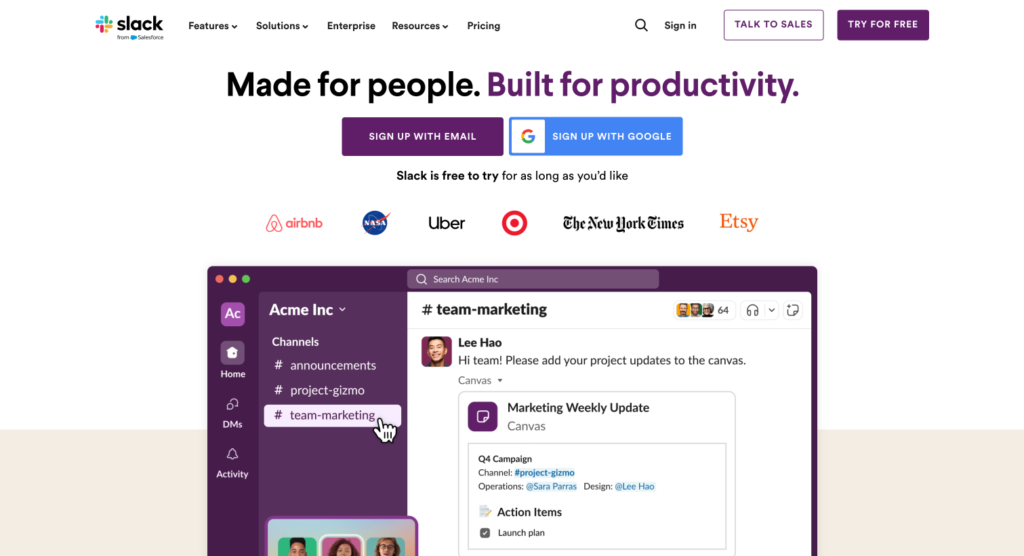
History and Background of Trello
Slack, developed by Stewart Butterfield, Eric Costello, Cal Henderson, and Serguei Mourachov, was launched in 2013. Initially designed as an internal communication tool for a gaming company, Slack quickly grew into a standalone product. By 2020, Slack had been acquired by Salesforce, a global leader in customer relationship management (CRM) software, significantly expanding its feature set and integration capabilities. Over the years, Slack has maintained its core philosophy of simplicity and user-friendliness while continually evolving to meet the needs of diverse teams and industries.
Basic Functionalities and Use Cases
Slack’s foundation lies in its channel-based messaging system, which organizes conversations into dedicated spaces for different topics, projects, or teams. Users can create channels for various purposes and add threads to keep discussions organized. Key functionalities of Slack include:
- Channel Organization: Create public or private channels to categorize conversations.
- Direct Messaging: Send private messages to individuals or groups.
- Integrations: Connect with over 2,000 apps, including Google Drive, Trello, and Zoom.
- File Sharing: Easily share documents, images, and other files within channels or direct messages.
- Search Functionality: Powerful search capabilities to find messages, files, and links.
- Notifications: Customize notifications to stay informed without being overwhelmed.
- Bots and Automations: Utilize bots like Slackbot to automate routine tasks and provide reminders.
Types of Users and Industries Benefiting from Slack
Slack’s versatility makes it a valuable tool across various industries and for different types of users:
- Businesses and Corporations: Teams use Slack to manage internal communications, collaborate on projects, and integrate with other productivity tools. It is particularly popular in tech companies, marketing agencies, and startups.
- Remote Teams: Remote and hybrid teams benefit from Slack’s real-time messaging and collaboration features, maintaining productivity regardless of location.
- Education: Educators and students use Slack for classroom discussions, group projects, and remote learning activities.
- Nonprofits: Organizations manage volunteer activities, event planning, and internal communications using Slack’s flexible platform.
- Personal Use: Individuals use Slack for organizing personal projects, planning events, and staying connected with groups and communities.
In summary, Slack’s history of innovation and its adaptable functionalities have solidified its reputation as a premier team communication tool. Whether for business, education, or personal use, Slack continues to be a versatile solution catering to a wide array of communication needs. This Slack software review aims to delve deeper into these aspects and assess how Slack stands out in 2024.
SLACK NEW FEATURES IN 2024
Overview of New Features Introduced in 2024
In 2024, Slack has introduced several exciting new features aimed at enhancing productivity and collaboration. These updates are designed to address user feedback and keep pace with the evolving demands of digital communication. Let’s explore the standout features that Slack has rolled out this year.
Detailed Description of Each New Feature
Advanced Workflow Builder
Description: Slack’s Workflow Builder now includes advanced capabilities, allowing users to create complex workflows with conditional logic, automated approvals, and integrations with third-party apps. Enhancement: This feature streamlines processes, reduces manual tasks, and ensures consistency in routine operations.
Enhanced Video and Audio Calls
Description: Slack has upgraded its video and audio call functionality, offering high-definition video, screen sharing, and breakout rooms for more interactive and efficient virtual meetings. Enhancement: These improvements facilitate better communication, especially for remote teams, and enhance the overall user experience.
Real-Time Translation
Description: Slack now supports real-time translation in over 50 languages, enabling teams with diverse language backgrounds to communicate more effectively. Enhancement: This feature breaks down language barriers, fostering inclusive communication within global teams.
Improved Security Features
Description: Slack has implemented advanced security features, such as end-to-end encryption, enhanced permission settings, and compliance with industry standards like GDPR and HIPAA. Enhancement: These features ensure data privacy and protection, making Slack a more secure platform for sensitive communications.
AI-Powered Insights
Description: Slack now offers AI-powered insights, providing users with actionable data on team activity, engagement, and communication patterns. Enhancement: These insights help managers make informed decisions, identify areas for improvement, and enhance team productivity.
How These New Features Enhance User Experience
The new features introduced in 2024 collectively enhance the user experience by making Slack more powerful, intuitive, and secure. Advanced workflow capabilities and AI-powered insights empower users with more control and actionable data. Enhanced video and audio calls, along with real-time translation, improve communication and collaboration, especially for remote and global teams. Improved security features provide peace of mind, ensuring that sensitive information remains protected.
SLACK INTEGRATION AND AUTOMATION
Integration Capabilities with Other Tools
Slack’s integration capabilities are one of its standout features, allowing users to connect Slack with a wide range of other tools to create a seamless workflow. Some key integrations include:
- Google Workspace: Integration with Google Workspace allows users to manage their calendar, documents, and meetings directly within Slack.
- Trello: Connect Trello boards to Slack channels for automatic updates on project progress and task completions.
- Zoom: Integration with Zoom enables users to start and join Zoom meetings directly from Slack, enhancing virtual collaboration.
- Other Tools: Slack integrates with numerous other tools, including Salesforce, GitHub, Jira, and more, expanding its functionality and fitting seamlessly into existing workflows.
Automation Features Like Workflow Builder
Slack’s built-in Workflow Builder significantly enhances productivity by automating routine tasks and workflows. In 2024, the advanced Workflow Builder introduces new capabilities:
- Conditional Logic: Create rules that trigger specific actions based on conditions, such as sending reminders or updating channel statuses.
- Automated Approvals: Set up workflows that automatically route approval requests to the appropriate team members.
- Integration with Third-Party Apps: Workflow Builder can interact with external applications, further extending its automation capabilities.
These automation features save time, reduce errors, and ensure that tasks are completed consistently and efficiently.
Benefits of Integrating Slack into Existing Workflows
Integrating Slack into existing workflows offers numerous benefits:
- Streamlined Processes: Integrations and automation reduce the need for manual data entry and task updates, making processes more efficient.
- Enhanced Collaboration: Integrating Slack with communication and project management tools improves team collaboration and keeps everyone aligned.
- Centralized Information: By connecting Slack with document storage solutions, all project-related information is centralized in one accessible location.
- Improved Productivity: Automation features like Workflow Builder free up time for team members to focus on high-value tasks, improving overall productivity and project outcomes.
Overall, Slack’s integration capabilities and powerful automation tools make it a versatile and efficient communication solution, enabling teams to work smarter and achieve their goals more effectively.
SLACK PRICING AND PLANS
Overview of Slack’s Pricing Structure
Slack offers a tiered pricing structure designed to accommodate different user needs, ranging from individuals and small teams to large enterprises. In 2024, Slack’s pricing plans are as follows:
- Free Plan: Basic functionality for individuals or small teams looking to manage personal tasks or simple projects.
- Pro Plan: Priced at $8 per user per month, offering enhanced features for small teams, including unlimited message archives, group calls, and integrations.
- Business+ Plan: Priced at $12.50 per user per month, tailored for larger teams that require more robust communication tools, such as advanced admin controls, compliance features, and priority support.
- Enterprise Grid Plan: Custom pricing for organizations with advanced security needs and extensive team management features, including organization-wide permissions and dedicated support.
Comparison of Free vs. Paid Plans
Free Plan:
- Limited message history.
- 10 integrations with other apps.
- Basic voice and video calls (one-on-one).
- Suitable for personal use or small teams.
Pro Plan:
- Unlimited message history.
- Unlimited integrations.
- Group voice and video calls with screen sharing.
- Priority support.
- Enhanced security features.
Business+ Plan:
- All Pro Plan features.
- Advanced compliance features (e.g., e-discovery, retention policies).
- SAML-based single sign-on (SSO).
- 24/7 support with a four-hour response time.
Enterprise Grid Plan:
- All Business+ Plan features.
- Organization-wide security controls and permissions.
- Advanced user management.
- Dedicated account and customer success teams.
- Custom billing and enterprise-level support.
CONCLUSION
Slack continues to be a leading team communication tool in 2024, building on its reputation for simplicity, flexibility, and user-friendliness. The platform’s core features—intuitive channels, direct messaging, and robust integrations—remain as effective as ever for organizing communication and collaboration. New features introduced this year, such as advanced Workflow Builder, enhanced video and audio calls, real-time translation, and AI-powered insights, significantly enhance Slack’s functionality and user experience.
The revamped security measures ensure that user data remains protected, and the powerful integration and automation capabilities make Slack a versatile and efficient communication solution. Slack’s comprehensive support options further solidify its position as a reliable platform for businesses and individuals alike.
Try Slack today to experience firsthand how it can transform your team’s communication, boost productivity, and make collaboration more enjoyable and efficient. With a free plan available and the option to upgrade as your needs grow, Slack offers a flexible and accessible solution for anyone looking to streamline their communication and collaboration efforts.
