Software as a Service has revolutionized the way businesses operate, offering a wide range of applications accessible via the cloud. This model allows small businesses to leverage powerful software solutions without the need for hefty upfront investments in hardware or software licenses. Instead, SaaS provides a subscription-based approach, making advanced tools accessible and affordable. According to a report by Gartner, the global SaaS market is projected to grow from $122 billion in 2021 to $145.9 billion in 2022, underscoring the increasing reliance on SaaS solutions across industries.
Moreover, looking at some Statista’s data “In 2023, the software as a service (SaaS) market is estimated to be worth approximately 197 billion U.S. dollars and estimated to reach 247 billion U.S. dollars by 2024. SaaS applications are run in the cloud and usually accessible through desktops and mobile applications, as well as through a web interface.”
For small businesses, selecting the right SaaS tools can be a game-changer. These tools can streamline operations, enhance productivity, and provide competitive advantages that are crucial for growth. A study by BetterCloud revealed that 75% of organizations will run almost entirely on SaaS for Automation Tools by 2025, highlighting the importance of adopting these solutions to stay competitive. However, with an overwhelming number of SaaS options available, finding the top SaaS for small business needs can be challenging.
This article aims to simplify that process by focusing on two key aspects: identifying the top SaaS tools for small businesses and ensuring these solutions are affordable. By highlighting the top SaaS tools for small businesses, we will guide you through options that offer exceptional value, robust features, and scalability, all while keeping costs manageable.
For instance, QuickBooks Online, a leading accounting software, has been shown to save small businesses an average of 42 hours per month on bookkeeping tasks. Similarly, Trello, a popular project management tool, has helped teams increase productivity by 25% on average. Whether you’re looking to improve your accounting, manage projects efficiently, enhance customer relationships, boost your email marketing efforts, or streamline communication, we’ve got you covered with the best and most affordable SaaS solutions.
1. Accounting and Finance: QuickBooks Online
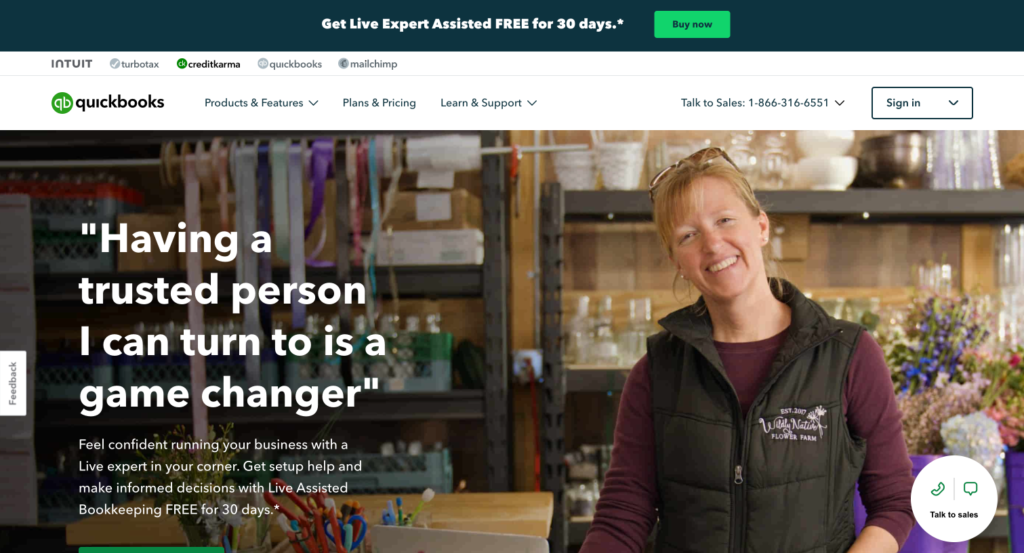
Quickbooks Online Overview
QuickBooks Online is a leading cloud-based accounting software designed to meet the financial management needs of small businesses. Developed by Intuit, QuickBooks Online simplifies complex accounting tasks, making it easier for business owners to manage their finances without needing an extensive background in accounting.
Quickbooks Online Features
Easy Invoicing and Billing
QuickBooks Online allows users to create and send professional invoices quickly. Automated reminders and recurring invoices streamline the billing process, ensuring timely payments.
Expense Tracking and Management
The software provides robust tools for tracking expenses, categorizing them for tax purposes, and managing receipts. This feature helps businesses stay on top of their spending and maintain accurate financial records.
Integration with Banks and Other Financial Tools
QuickBooks Online integrates seamlessly with various banks and financial institutions, allowing for automatic transaction imports. This integration ensures that all financial data is up-to-date and easily accessible. Additionally, it supports connections with other essential tools like PayPal, Square, and more, enhancing its functionality.
Quickbooks Online Benefits
Affordable Pricing for Small Businesses
QuickBooks Online offers a range of pricing plans to suit different business sizes and budgets. Its tiered pricing ensures that small businesses can find a plan that fits their needs without overpaying for unnecessary features.
User-Friendly Interface
The software is designed with a user-friendly interface that simplifies accounting processes. Its intuitive dashboard provides a clear overview of financial health, making it easy for users to navigate and find the information they need.
Scalable as the Business Grows
QuickBooks Online grows with your business. As your business expands, you can easily upgrade to more advanced plans that offer additional features and capabilities, ensuring that your accounting software continues to meet your evolving needs.
Conclusion
QuickBooks Online stands out as the top SaaS tools for small businesses accounting due to its comprehensive features, affordability, and ease of use. Its ability to streamline invoicing, manage expenses, and integrate with various financial tools makes it an invaluable asset for small business owners looking to maintain accurate and efficient financial management. With its scalable solutions, QuickBooks Online is well-suited to support small businesses at every stage of their growth journey.
2. Project Management: Trello
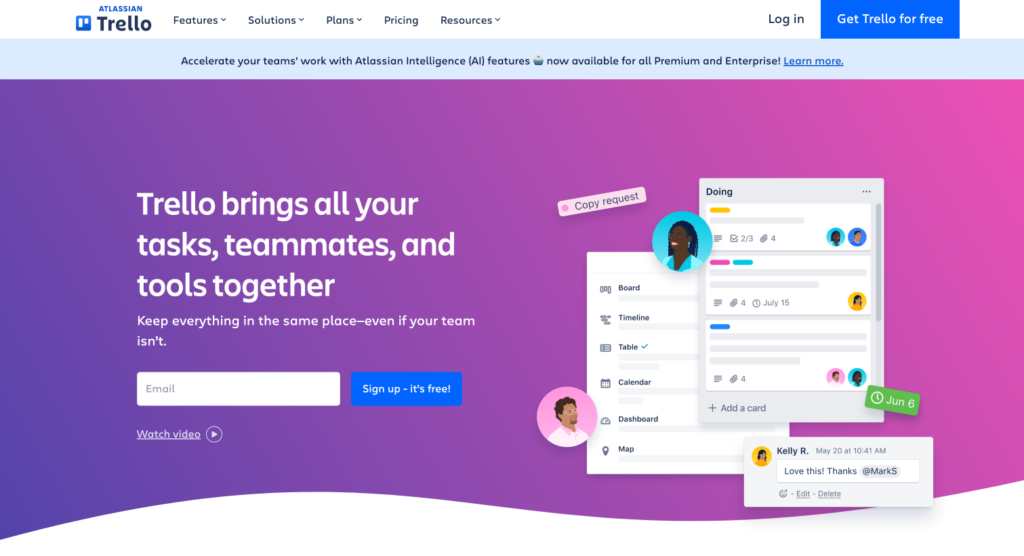
Trello Overview
Trello is a popular cloud-based project management tool designed to help teams organize, track, and manage their work. Created by Atlassian, Trello uses a visually intuitive system of boards, lists, and cards to facilitate project management and team collaboration. It is ideal for small businesses seeking an affordable and flexible solution to manage tasks and projects efficiently.
Trello Features
Visual Project Management with Boards, Lists, and Cards
Trello’s core functionality revolves around its highly visual interface. Users create boards for each project, which can be broken down into lists representing different stages of the project. Within these lists, cards are used to denote individual tasks or items, which can be moved across lists as work progresses. This setup provides a clear and organized view of the project workflow.
Customizable Workflows
Trello allows users to customize their workflows to match their specific needs. Whether it’s a simple to-do list or a complex project with multiple phases, Trello’s flexibility enables teams to create workflows that align with their unique processes. Labels, due dates, and checklists can be added to cards for further customization and detail.
Collaboration Tools Like Comments and Attachments
Trello facilitates team collaboration by allowing users to add comments, attachments, and links directly to cards. Team members can discuss tasks, share files, and provide updates within the context of each card, ensuring that all relevant information is easily accessible and communication is streamlined.
Trello Benefits
Free Tier Available, Affordable Paid Plans
Trello offers a robust free tier that includes many essential features suitable for small teams and simple projects. For businesses needing more advanced capabilities, Trello provides affordable paid plans that offer additional features such as unlimited boards, advanced checklists, and integrations with other tools.
Intuitive Design for Easy Adoption
Trello’s user-friendly design makes it easy for new users to get started quickly. Its drag-and-drop interface is intuitive, requiring minimal training, which helps teams adopt the tool without a steep learning curve.
Integration with Other Tools Like Slack and Google Drive
Trello integrates seamlessly with a wide range of other tools and services, including Slack, Google Drive, Dropbox, and more. These integrations enhance Trello’s functionality by allowing users to sync their projects with other platforms they already use, improving overall efficiency and collaboration.
Conclusion
Trello is a top affordable SaaS solution for project management due to its visually intuitive interface, customizable workflows, and strong collaboration features. Its free tier and reasonably priced paid plans make it accessible for small businesses, while its ease of use and integration capabilities ensure it can support teams in managing projects of all sizes and complexities. By enabling clear, organized, and efficient project management, Trello helps small businesses stay on track and achieve their goals effectively.
3. Customer Relationship Management (CRM): HubSpot CRM
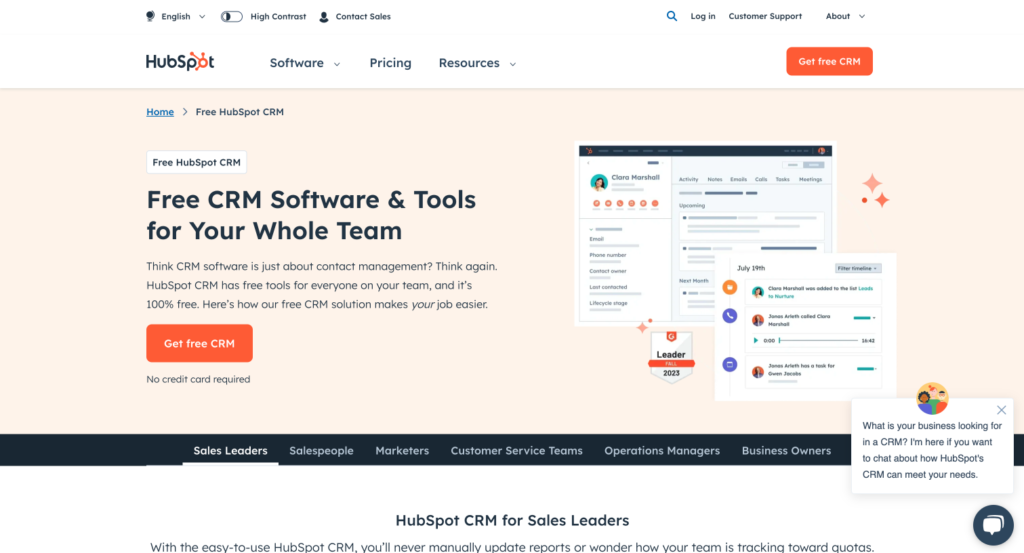
HubSpot CRM Overview
HubSpot CRM is a comprehensive, cloud-based customer relationship management solution designed to help businesses manage their customer interactions and sales processes efficiently. Developed by HubSpot, this CRM platform is known for its robust features, user-friendly interface, and seamless integration with marketing and sales tools.
HubSpot CRM Features
Contact Management and Tracking
HubSpot CRM offers a powerful contact management system that allows businesses to store, organize, and track all customer information in one place. This includes detailed contact profiles, interaction history, and communication records, enabling businesses to maintain a complete view of their customer relationships.
Sales Pipeline Management
The CRM provides an intuitive sales pipeline management feature that helps businesses track the progress of deals through different stages. Users can easily add, update, and move deals within the pipeline, ensuring clear visibility of the sales process and enabling better forecasting and strategy development.
Marketing and Sales Integration
HubSpot CRM integrates seamlessly with HubSpot’s marketing and sales tools, allowing businesses to synchronize their marketing campaigns and sales efforts. This integration enables automated lead nurturing, email marketing, and data sharing between marketing and sales teams, fostering better collaboration and efficiency.
HubSpot CRM Benefits
Free Version with Robust Features
HubSpot CRM offers a free version with a wide range of features that are sufficient for many small businesses. This includes contact management, deal tracking, and integration capabilities, providing excellent value without any cost.
Easy to Use and Set Up
The platform is designed with simplicity in mind, making it easy to set up and use. Its intuitive interface allows users to quickly navigate the system and leverage its features without extensive training.
Scalable with Additional Paid Features as the Business Grows
As a business grows, HubSpot CRM can scale with it. The platform offers various paid plans that include advanced features such as enhanced reporting, marketing automation, and custom workflows, ensuring that the CRM can meet evolving business needs.
Conclusion
HubSpot CRM stands out as the top SaaS tools for small businesses CRM needs due to its comprehensive features, user-friendly design, and scalability. Its free version provides significant value, while the availability of additional paid features ensures that the CRM can grow alongside the business. By offering powerful contact management, sales pipeline visibility, and seamless marketing integration, HubSpot CRM helps small businesses build and maintain strong customer relationships and drive sales success.
4. Email Marketing: Mailchimp
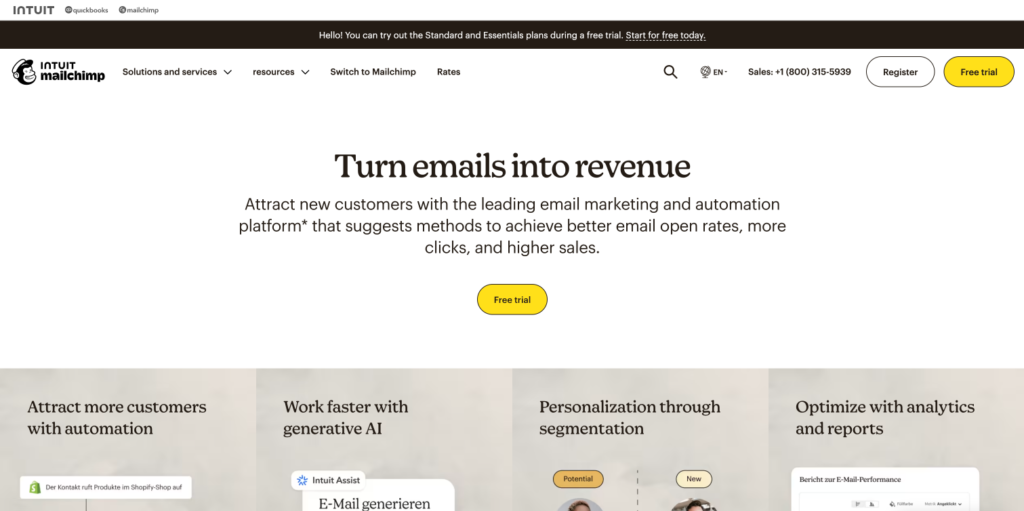
Mailchimp Overview
Mailchimp is a leading email marketing platform that offers businesses the tools they need to create, send, and analyze email campaigns effectively. Known for its user-friendly interface and robust feature set, Mailchimp helps businesses of all sizes connect with their audience and drive engagement.
Mailchimp Features
Email Campaign Creation and Automation
Mailchimp provides a comprehensive set of tools for designing and executing email campaigns. Its drag-and-drop editor makes it easy to create visually appealing emails, while its automation features allow businesses to set up automated email sequences for onboarding, follow-ups, and more.
Audience Segmentation and Targeting
The platform allows businesses to segment their audience based on various criteria such as demographics, behavior, and engagement. This enables targeted email campaigns that can deliver personalized content to specific segments, increasing the relevance and effectiveness of marketing efforts.
Analytics and Reporting
Mailchimp offers robust analytics and reporting features that provide insights into email campaign performance. Businesses can track open rates, click-through rates, and other key metrics, allowing them to measure the success of their campaigns and make data-driven decisions for future efforts.
Mailchimp Benefits
Free Tier for Small Lists, Affordable Pricing for Larger Lists
Mailchimp offers a free tier that includes essential email marketing features, making it accessible for small businesses with limited budgets. For larger lists and more advanced needs, Mailchimp provides affordable pricing plans that offer additional features and capabilities.
User-Friendly Drag-and-Drop Editor
The platform’s drag-and-drop editor is designed for ease of use, allowing users to create professional-looking emails without any coding knowledge. This makes it easy for businesses to design and customize their email campaigns quickly and efficiently.
Integration with E-Commerce Platforms
Mailchimp integrates seamlessly with various e-commerce platforms such as Shopify, WooCommerce, and Magento. These integrations enable businesses to sync their store data with Mailchimp, allowing for targeted marketing campaigns based on customer purchase behavior and preferences.
Conclusion
Mailchimp is an affordable SaaS solution for email marketing due to its comprehensive features, user-friendly interface, and flexible pricing plans. Its free tier offers excellent value for small businesses, while its advanced features and integrations make it a powerful tool for larger businesses and more complex marketing needs. By enabling easy campaign creation, targeted audience segmentation, and insightful analytics, Mailchimp helps businesses effectively engage with their audience and achieve their marketing goals.
5. Communication and Collaboration: Slack
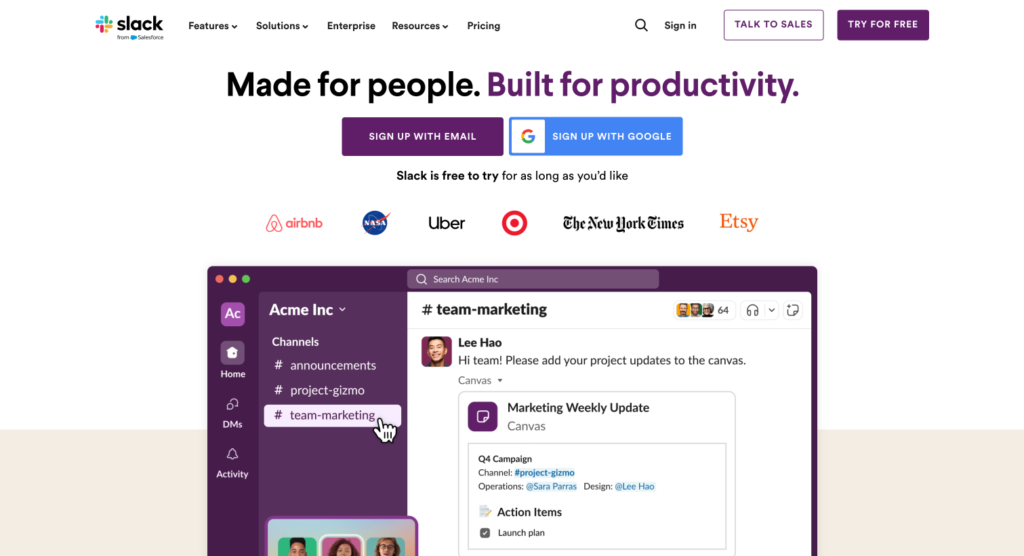
Slack Overview
Slack is a powerful communication and collaboration platform designed to streamline team interactions and enhance productivity. Known for its real-time messaging capabilities, Slack brings all team communication into one place, making it easier for small businesses to stay organized and connected.
Slack Features
Real-Time Messaging and File Sharing
Slack provides instant messaging features that allow team members to communicate in real-time. Users can share files, documents, and images directly within chat threads, facilitating quick and efficient information exchange.
Channels for Organized Communication
Slack utilizes channels to organize conversations by topic, project, or team. This structure helps keep discussions focused and relevant, ensuring that information is easily accessible and not lost in a sea of messages.
Integration with Numerous Other Tools and Services
Slack integrates with a wide range of other tools and services, including Google Drive, Trello, Zoom, and many more. These integrations allow users to bring their favorite apps into Slack, creating a seamless workflow and centralizing all necessary tools in one platform.
Slack Benefits
Free Version Available, Affordable Paid Plans
Slack offers a free version that includes essential features suitable for small teams. For businesses that need more advanced functionalities, Slack provides affordable paid plans with additional features such as unlimited message history, increased storage, and enhanced security.
Enhances Team Communication and Productivity
By consolidating all communication in one place, Slack reduces the need for back-and-forth emails and meetings. This improves team collaboration and productivity, as information is readily available and easily searchable.
Scalable for Growing Teams
Slack is designed to scale with your business. As your team grows, you can upgrade to plans that accommodate larger teams and provide more advanced features, ensuring that Slack continues to meet your evolving needs.
Conclusion
Slack is the top SaaS tools for small businesses communication due to its real-time messaging, organized channels, and extensive integrations. Its free version provides excellent value for small teams, while its affordable paid plans offer additional features for growing businesses. By enhancing team communication and productivity, Slack helps small businesses stay connected and efficient, making it an indispensable tool for modern workplaces.

